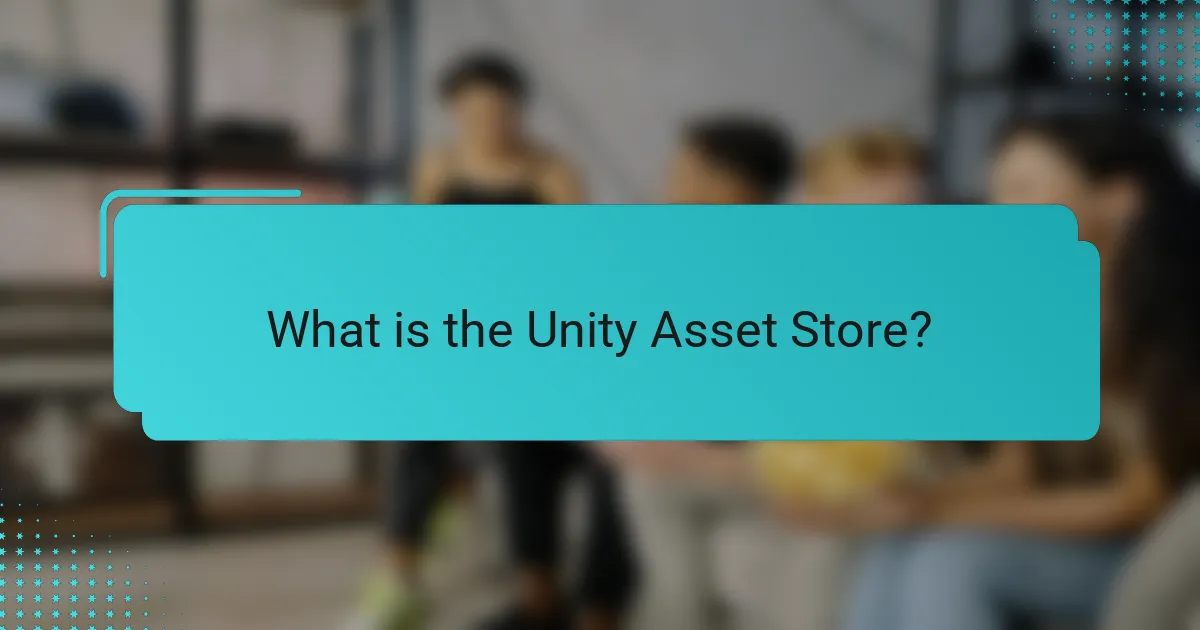
What is the Unity Asset Store?
The Unity Asset Store is an online marketplace for Unity developers. It offers a wide range of assets, including 3D models, audio files, and scripts. Developers use these assets to enhance their projects. The store features both free and paid content. It allows creators to sell their own assets as well. Since its launch in 2010, it has grown significantly. The Unity Asset Store has thousands of assets available for download. It supports both 2D and 3D game development.
How does the Unity Asset Store function?
The Unity Asset Store functions as an online marketplace for Unity users to buy and sell assets. It provides a platform where developers can access a wide range of digital assets. These assets include 3D models, animations, scripts, and sound effects. Developers can upload their creations to sell them to other users. The store operates on a revenue-sharing model, where Unity takes a percentage of each sale. Users can search for assets using various filters and categories. The store also features user reviews and ratings to assist in decision-making. Regular updates and new assets are added to keep the marketplace dynamic.
What types of assets are available in the Unity Asset Store?
The Unity Asset Store offers a variety of asset types for game development. These include 3D models, textures, and animations. Additionally, there are sound effects and music tracks available. Developers can also find scripts, tools, and plugins to enhance functionality. User interface (UI) elements and complete project templates are provided as well. The store features assets for both 2D and 3D games. Each asset is designed to streamline the development process. The diversity of assets supports various genres and styles in game creation.
How do developers access and utilize the Unity Asset Store?
Developers access the Unity Asset Store through the Unity Editor or the website. They can browse, search, and filter assets by categories or keywords. The store offers free and paid assets, including models, scripts, and tools. Developers can purchase assets directly within the Unity Editor. They can also download free assets and integrate them into their projects. The Asset Store provides user reviews and ratings to help developers make informed decisions. Additionally, developers can submit their own assets for sale, contributing to the store’s offerings. The Unity Asset Store is a vital resource for enhancing game development efficiency.
What are the key features of the Unity Asset Store?
The Unity Asset Store offers a wide range of key features for developers. It provides access to thousands of assets, including 3D models, textures, and scripts. Users can find both free and paid assets to enhance their projects. The store supports various asset types, such as animations, sound effects, and complete project templates. Developers benefit from user reviews and ratings, aiding in informed purchasing decisions. The platform also facilitates easy integration of assets into Unity projects. Regular updates ensure that assets remain compatible with the latest Unity versions. Additionally, the store allows developers to sell their own creations, fostering a community-driven marketplace.
How does the asset categorization work in the Unity Asset Store?
The asset categorization in the Unity Asset Store organizes assets into distinct categories for easier navigation. Categories include 3D models, textures, audio, and scripts. Each category contains subcategories to further refine asset types. For example, 3D models may be divided into characters, environments, and props. Users can filter assets based on attributes like price, rating, and popularity. This structured approach enhances user experience by simplifying asset discovery. The categorization system is regularly updated to reflect new trends and user needs.
What are the benefits of using the Unity Asset Store for game development?
The Unity Asset Store provides numerous benefits for game development. It offers a vast library of assets, including 3D models, animations, and sound effects. Developers can save time by purchasing ready-made assets instead of creating them from scratch. This access accelerates the development process significantly. The store also features tools and plugins that enhance functionality and streamline workflows. Additionally, it allows developers to find community support and resources. Many assets come with user reviews and ratings, helping developers make informed decisions. The Unity Asset Store promotes collaboration by enabling developers to share their creations. Overall, it serves as a comprehensive resource for both novice and experienced game developers.
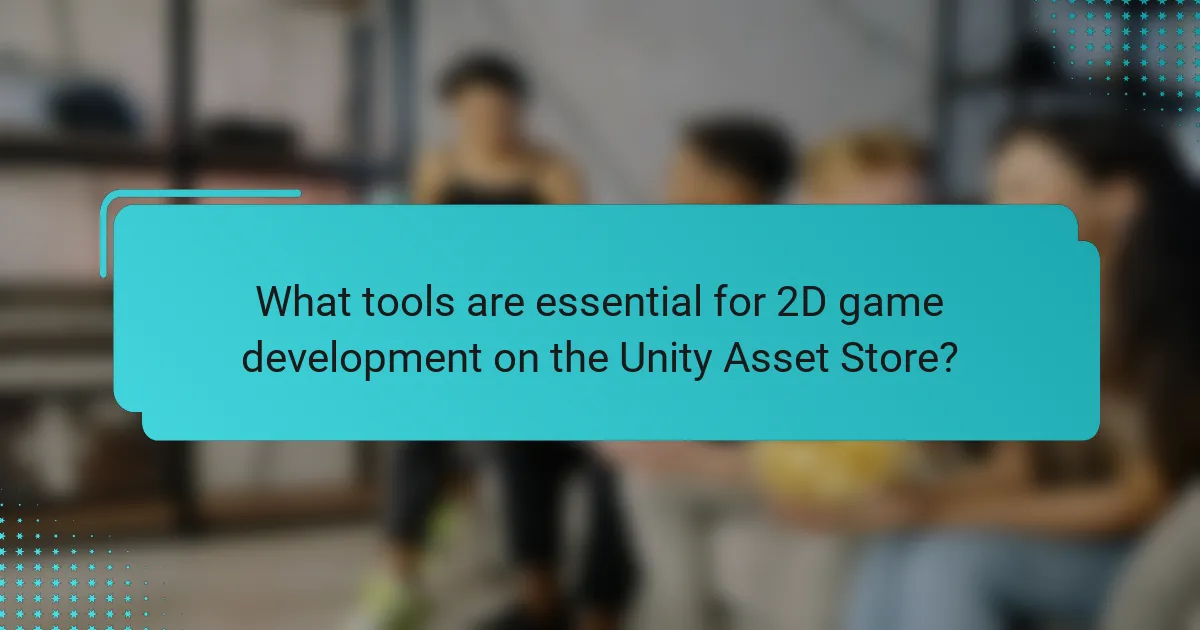
What tools are essential for 2D game development on the Unity Asset Store?
Essential tools for 2D game development on the Unity Asset Store include Unity’s 2D Toolkit, Sprite Manager, and Tilemap Editor. The 2D Toolkit provides a comprehensive set of features for sprite management and animation. Sprite Manager allows for efficient handling of sprites and their properties. The Tilemap Editor enables developers to create complex environments using tile-based systems. Additionally, tools like Cinemachine enhance camera control, while PlayMaker offers visual scripting capabilities. These tools are widely recognized for streamlining the development process and improving workflow efficiency.
Which asset types are most commonly used in 2D game development?
The most commonly used asset types in 2D game development are sprites, tilesets, and animations. Sprites are 2D images or animations that represent characters and objects. They are essential for visual storytelling and gameplay. Tilesets are collections of images used to create game levels and environments. They help in designing cohesive and visually appealing backgrounds. Animations bring sprites to life, providing movement and interaction. They often include walking, jumping, and idle animations. Additionally, sound effects and music assets enhance the gaming experience. These audio elements complement the visual aspects of the game. Overall, these asset types are fundamental for creating engaging 2D games.
What are the best 2D sprite packs available on the Unity Asset Store?
The best 2D sprite packs available on the Unity Asset Store include “2D Game Kit” and “Pixel Art Top Down Shooter.” “2D Game Kit” offers a comprehensive set of sprites and pre-built game mechanics. It is designed for rapid prototyping and educational purposes. “Pixel Art Top Down Shooter” features vibrant pixel art graphics tailored for top-down shooter games. It includes animations and a variety of character designs. Both packs are highly rated and widely used by developers.
How can animation tools enhance 2D game development?
Animation tools enhance 2D game development by streamlining the creation of character movements and interactions. These tools provide pre-built animations that developers can easily integrate into their projects. This saves time compared to creating animations from scratch. Additionally, they offer features like frame-by-frame editing and tweening, which improve animation fluidity. Tools such as Unity’s Animator and Animation window allow for precise control over timing and transitions. This results in more dynamic gameplay experiences. Studies show that games with high-quality animations increase player engagement and satisfaction. For instance, a survey by GameAnalytics found that 70% of players value visual quality, including animations, in their gaming experience.
What plugins or extensions support 2D game development?
Plugins and extensions that support 2D game development include Unity’s 2D Toolkit, SpriteRenderer, and Tilemap system. The 2D Toolkit provides tools for sprite management and animation. SpriteRenderer is essential for rendering 2D sprites in Unity. The Tilemap system allows developers to create 2D tile-based levels efficiently. Additionally, plugins like ProBuilder and Cinemachine enhance 2D game development by offering level design and camera control features. These tools are widely utilized in the Unity Asset Store, which hosts numerous resources for 2D game creation.
How do visual scripting tools simplify 2D game creation?
Visual scripting tools simplify 2D game creation by allowing developers to create game logic without writing code. These tools use a graphical interface to represent programming concepts visually. Users can drag and drop nodes to define behaviors and interactions. This approach reduces the learning curve for non-programmers. It also speeds up the prototyping process. Visual scripting can enhance collaboration between artists and designers. Many visual scripting tools are integrated into game engines like Unity. This integration provides seamless access to engine features and assets, further simplifying the development process.
What are some popular physics engines for 2D games in Unity?
Some popular physics engines for 2D games in Unity include Box2D, Unity’s built-in 2D physics, and Chipmunk. Box2D is widely used for its robust features and performance. Unity’s built-in 2D physics offers seamless integration and ease of use for developers. Chipmunk is known for its speed and efficiency in handling physics simulations. These engines provide essential tools for creating realistic interactions in 2D game environments.
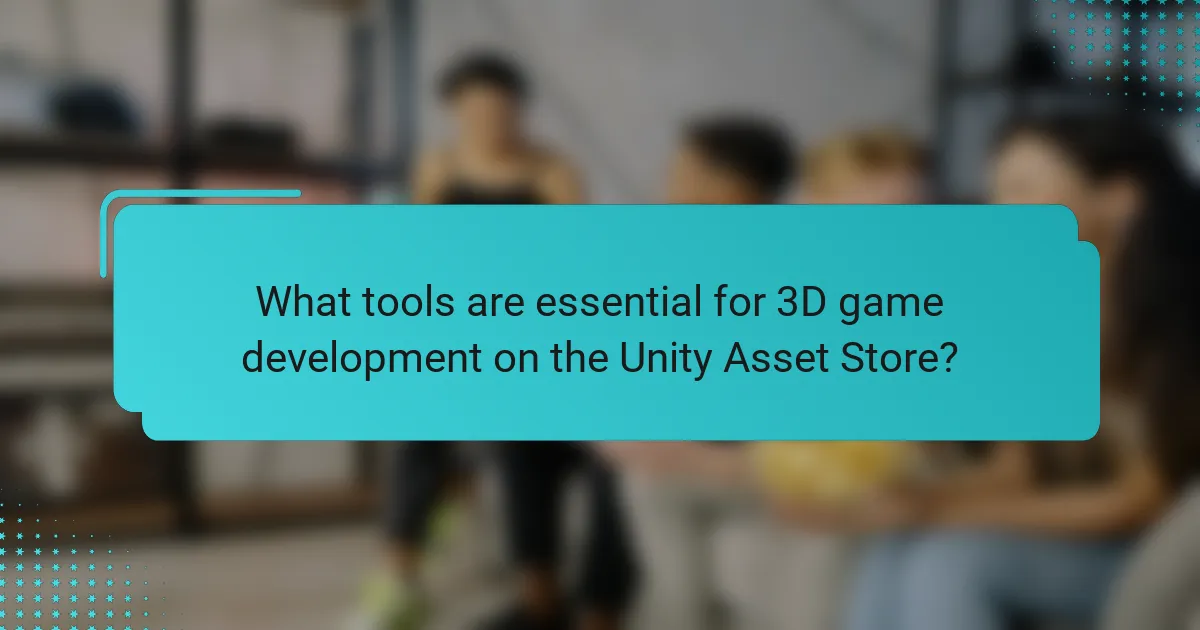
What tools are essential for 3D game development on the Unity Asset Store?
Essential tools for 3D game development on the Unity Asset Store include ProBuilder, Gaia, and TextMesh Pro. ProBuilder allows for intuitive level design and prototyping directly within Unity. Gaia is a powerful terrain and scene generation tool, enabling developers to create expansive environments quickly. TextMesh Pro enhances text rendering with advanced features like rich text support and improved visual quality. Additionally, tools like Cinemachine provide advanced camera control, while Shader Graph allows for custom shader creation without coding. These tools collectively enhance the efficiency and quality of 3D game development in Unity.
What types of 3D models and assets can developers find?
Developers can find various types of 3D models and assets on the Unity Asset Store. These include character models, environmental assets, and vehicle models. Additionally, developers can access props, animations, and textures. Many assets are optimized for real-time rendering. They facilitate faster game development and enhance visual quality. The store features both free and paid assets. This variety supports diverse project needs, from indie games to large-scale productions.
How do environment and character models impact 3D game design?
Environment and character models significantly influence 3D game design by shaping gameplay mechanics and visual storytelling. The environment sets the stage for player interactions and immersion. It defines the aesthetic and mood of the game. Character models contribute to player attachment and narrative engagement. High-quality models enhance realism and emotional connection. Research shows that well-designed environments can increase player retention by up to 30%. Character design directly affects player decisions and strategies. Together, they create a cohesive experience that drives player satisfaction and engagement.
What are the most useful 3D animation tools available?
Blender, Autodesk Maya, and Cinema 4D are among the most useful 3D animation tools available. Blender is a free and open-source software, popular for its extensive features. It supports modeling, rigging, animation, simulation, rendering, and compositing. Autodesk Maya is widely used in the industry for its advanced animation tools and capabilities. It offers features like character rigging and realistic rendering. Cinema 4D is known for its user-friendly interface and powerful motion graphics tools. It excels in creating dynamic animations and visual effects. These tools are essential for game development and animation projects.
What advanced features can enhance 3D game development?
Advanced features that can enhance 3D game development include real-time rendering, physics simulation, and AI-driven character behavior. Real-time rendering allows for dynamic lighting and shadows, improving visual fidelity. Physics simulation provides realistic interactions between objects, enhancing gameplay immersion. AI-driven character behavior enables non-player characters to react intelligently, creating a more engaging experience. Additionally, support for virtual reality (VR) and augmented reality (AR) expands the possibilities for player interaction. Tools such as asset management systems streamline workflow, while procedural generation techniques create diverse environments. These features collectively improve the quality and depth of 3D games.
How do shaders and visual effects contribute to 3D games?
Shaders and visual effects enhance the visual quality of 3D games. Shaders control the rendering of surfaces, determining how light interacts with objects. This interaction creates realistic textures and materials. Visual effects add elements like explosions, smoke, and particle systems. These effects increase immersion and engagement for players. Together, they improve the overall aesthetic appeal of the game. High-quality shaders and effects are essential for modern gaming graphics. They contribute to the visual storytelling and atmosphere of the game world.
What are the best practices for optimizing 3D assets?
Best practices for optimizing 3D assets include reducing polygon count, using texture atlases, and employing Level of Detail (LOD) techniques. Reducing polygon count minimizes the complexity of the model while maintaining visual fidelity. Texture atlases combine multiple textures into one, decreasing draw calls and improving performance. LOD techniques involve creating multiple versions of a model with varying detail levels, allowing the engine to use simpler models at greater distances. These methods enhance rendering efficiency and improve game performance across various devices.
What are some tips for effectively using the Unity Asset Store?
To effectively use the Unity Asset Store, start by clearly defining your project needs. Identify the specific assets that will enhance your game development process. Utilize the search and filter features to narrow down options. Check user ratings and reviews to gauge asset quality and reliability. Look for assets that offer clear documentation and support. Take advantage of the free assets to test before purchasing. Regularly check for sales and discounts to save on costs. Lastly, consider the compatibility of assets with your Unity version to avoid integration issues.
How can developers choose the right assets for their projects?
Developers can choose the right assets for their projects by assessing their specific project needs. They should identify the genre and style of the game they are developing. Compatibility with the Unity engine is essential for seamless integration. Developers should also consider the quality of the assets, including textures and animations. Reviews and ratings from other users provide insights into asset performance. Additionally, checking for regular updates from asset creators ensures ongoing support. Budget constraints are another important factor in asset selection. Lastly, evaluating the asset’s documentation can aid in understanding its implementation.
What common pitfalls should developers avoid when using the Unity Asset Store?
Developers should avoid several common pitfalls when using the Unity Asset Store. One major pitfall is neglecting to thoroughly review asset quality and user ratings. High-quality assets typically have positive reviews and detailed descriptions. Failing to check these can lead to poor performance in games. Another pitfall is not considering licensing agreements. Each asset has specific usage rights that developers must adhere to. Ignoring these can result in legal issues. Developers should also avoid purchasing assets that do not meet their specific needs. It’s important to ensure compatibility with the current project. Lastly, developers often overlook the importance of asset updates. Regular updates can fix bugs and improve performance. Not keeping track of these can lead to using outdated or unsupported assets.
The Unity Asset Store is an online marketplace that provides a diverse range of assets for both 2D and 3D game development. This article outlines key features of the store, including the types of assets available, how developers can access and utilize these resources, and the essential tools for creating engaging games. It also discusses best practices for selecting and optimizing assets, as well as common pitfalls to avoid during the development process. Overall, the Unity Asset Store serves as a vital resource for enhancing game development efficiency and creativity.