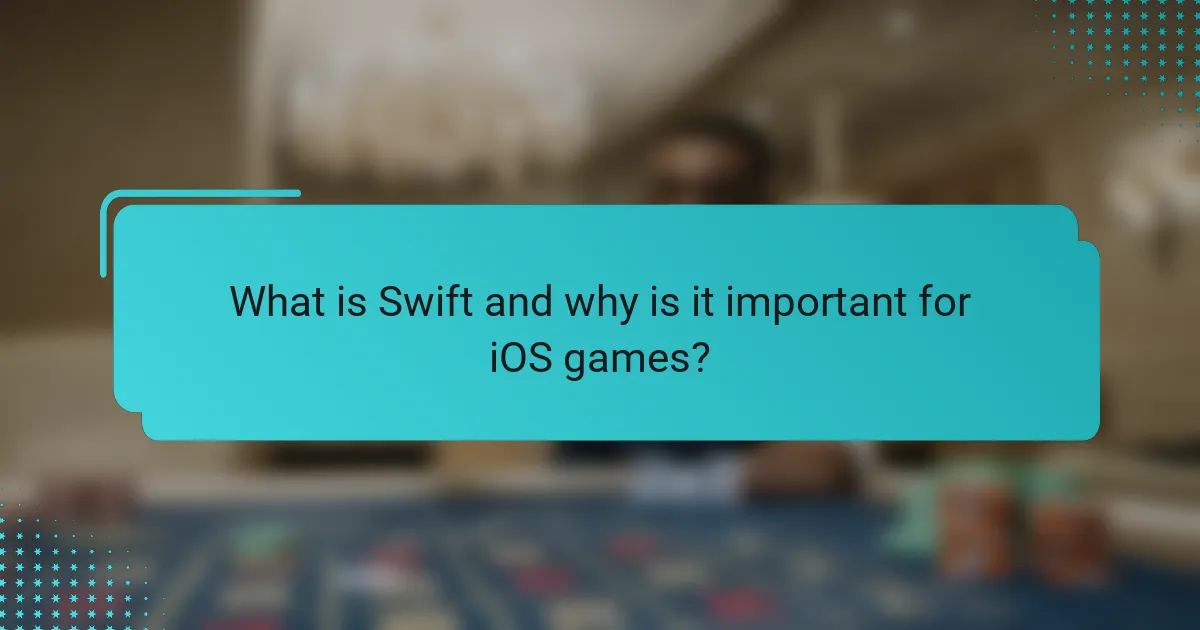
What is Swift and why is it important for iOS games?
Swift is a programming language developed by Apple for iOS and macOS applications. It is important for iOS games due to its performance and safety features. Swift offers modern syntax that enhances readability and reduces code complexity. This language supports powerful frameworks like SpriteKit and SceneKit, which are essential for game development. Swift’s strong type system helps prevent common programming errors, improving stability. Additionally, Swift is optimized for speed, allowing games to run smoothly on iOS devices. Its interoperability with Objective-C enables developers to leverage existing codebases. Overall, Swift streamlines the development process, making it a preferred choice for iOS game developers.
How does Swift compare to other programming languages for game development?
Swift offers a modern syntax and strong type safety for game development, making it easier to write and maintain code. Compared to languages like C++ and C#, Swift simplifies memory management through automatic reference counting. This reduces the likelihood of memory leaks, a common issue in game development. Swift also integrates seamlessly with Apple’s frameworks like SpriteKit and SceneKit, which are optimized for iOS games. In contrast, C++ provides more control over system resources but requires more complex code management. Additionally, Swift’s performance is competitive with C++ for many game scenarios, especially on Apple devices. Overall, Swift’s user-friendly features and robust frameworks position it as a strong choice for iOS game development.
What unique features of Swift enhance game performance?
Swift’s unique features that enhance game performance include its strong type system, memory management, and high-speed execution. The strong type system reduces runtime errors and improves code safety. This leads to fewer crashes and better stability in games. Swift’s automatic reference counting (ARC) efficiently manages memory, which optimizes resource usage. This results in smoother gameplay experiences. Additionally, Swift’s performance is comparable to C++, allowing for high-speed execution of game logic. Swift also supports concurrent programming, enabling better use of multi-core processors. This enhances responsiveness and allows for more complex game mechanics. Overall, these features contribute significantly to improved game performance on iOS platforms.
How does Swift’s syntax simplify game development?
Swift’s syntax simplifies game development by offering a clear and concise structure. This clarity reduces the amount of code needed to implement features. Swift’s type inference allows developers to write less boilerplate code. The language’s emphasis on safety helps prevent common programming errors. Swift also includes powerful features like optionals, which manage nil values effectively. This reduces runtime crashes and enhances stability. Additionally, Swift’s modern syntax is more readable, making it easier for teams to collaborate. These attributes collectively streamline the development process and improve productivity.
What are the core attributes of Swift for iOS game development?
The core attributes of Swift for iOS game development include performance, safety, and ease of use. Swift is designed for high performance, enabling efficient memory management and fast execution. Safety features prevent common programming errors, reducing crashes and bugs. The language’s syntax is clear and concise, making it easier for developers to read and write code. Swift also supports modern programming paradigms like object-oriented and functional programming. Additionally, Swift integrates seamlessly with Apple’s frameworks, such as SpriteKit and SceneKit, enhancing game development capabilities. Swift’s strong community support provides resources and libraries that further streamline the development process. Overall, these attributes contribute to Swift being a preferred choice for iOS game development.
What are the foundational characteristics of Swift that benefit game developers?
Swift is a programming language designed for performance and safety, which significantly benefits game developers. Its speed allows for efficient execution of complex game logic. Swift employs strong typing and error handling, minimizing runtime crashes and bugs. The language’s syntax is concise and expressive, enhancing code readability and maintainability. Swift’s interoperability with Objective-C enables the use of existing libraries and frameworks. Game developers can leverage the powerful features of Swift, such as optionals and closures, to create dynamic gameplay experiences. The language is continuously updated by Apple, ensuring access to the latest tools and optimizations. Swift’s active community provides ample resources and support for developers.
Which unique attributes of Swift set it apart in the gaming industry?
Swift’s unique attributes include its performance, safety features, and modern syntax. Swift is designed for high performance, enabling developers to create fast and responsive games. Its memory management system enhances safety by preventing common programming errors. Swift also supports optional types, reducing the likelihood of runtime crashes. Additionally, its syntax is concise and expressive, which accelerates the development process. Swift’s interoperability with Objective-C allows easy integration of existing codebases. The strong community support and continuous updates ensure that Swift remains relevant in the gaming industry. These attributes collectively make Swift a preferred choice for iOS game development.
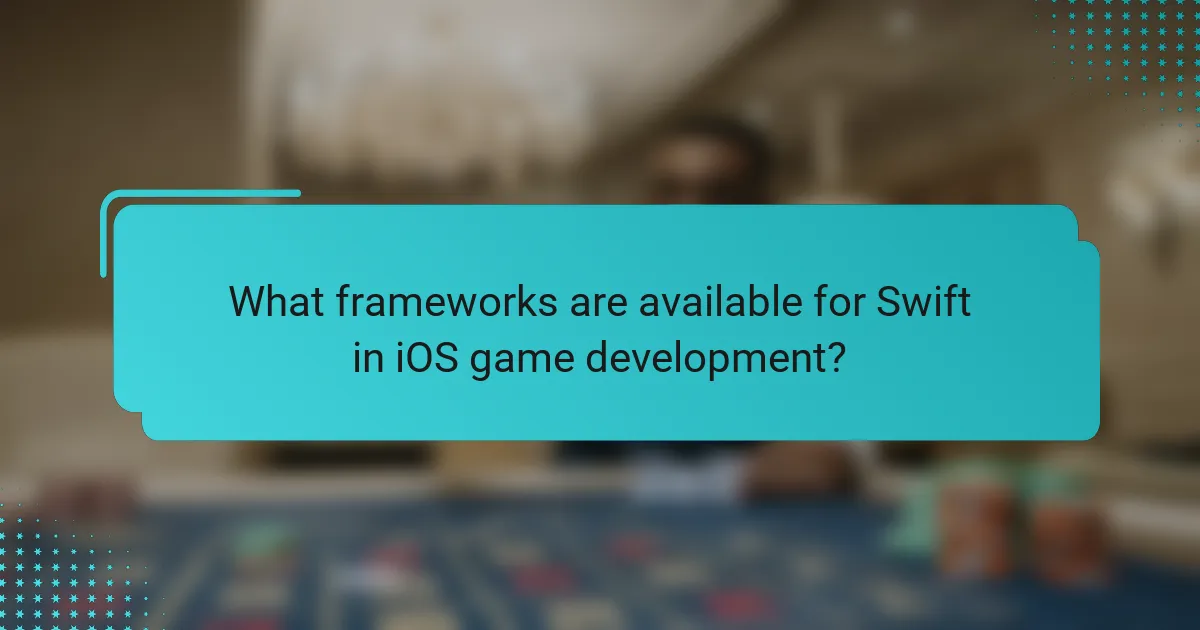
What frameworks are available for Swift in iOS game development?
The frameworks available for Swift in iOS game development include SpriteKit, SceneKit, and Metal. SpriteKit is designed for 2D games and offers features like animations and physics. SceneKit is used for 3D graphics and simplifies the creation of 3D scenes. Metal provides low-level access to the GPU, enhancing performance for graphics-intensive applications. These frameworks are integrated into Xcode, making them accessible for developers. They support Swift natively, allowing for seamless coding experiences. Each framework has unique capabilities that cater to different game development needs.
How do popular frameworks like SpriteKit and SceneKit integrate with Swift?
SpriteKit and SceneKit integrate seamlessly with Swift through native support and APIs. Both frameworks are designed to work with Swift’s syntax and features. SpriteKit is primarily used for 2D game development. SceneKit, on the other hand, is tailored for 3D graphics. Developers can use Swift to create game scenes, animations, and physics interactions. The integration allows for easy manipulation of game objects using Swift code. Additionally, both frameworks utilize Swift’s type safety and error handling. This enhances the overall development experience. Apple provides extensive documentation for both frameworks in Swift. This documentation includes sample code and best practices for effective integration.
What are the primary functionalities of SpriteKit for 2D games?
SpriteKit provides essential functionalities for developing 2D games. It offers a robust physics engine for realistic motion and collision detection. Developers can create and manage sprites, which are the visual elements of the game. SpriteKit supports animations, enabling smooth transitions and effects. It includes tools for sound effects and music integration to enhance gameplay. The framework allows for scene management, facilitating the creation of different game levels. SpriteKit also supports touch and gesture recognition for user interaction. Additionally, it provides built-in support for particle systems, creating visual effects like explosions or weather. These functionalities make SpriteKit a comprehensive tool for 2D game development on iOS.
What advantages does SceneKit offer for 3D game development?
SceneKit offers several advantages for 3D game development. It provides a high-level framework that simplifies the creation of 3D graphics. Developers can leverage built-in support for physics, animations, and lighting. This reduces the need for extensive coding and accelerates development time. SceneKit integrates seamlessly with other Apple frameworks, enhancing functionality. It also supports various 3D file formats, facilitating asset integration. The framework is optimized for performance on iOS devices, ensuring smooth gameplay. Additionally, SceneKit’s visual editor allows for easier scene management and prototyping. These features collectively streamline the development process and improve the overall user experience.
What other frameworks complement Swift in game development?
Unity, Cocos2d, and SpriteKit are frameworks that complement Swift in game development. Unity is a versatile game engine widely used for 2D and 3D games. It supports Swift through plugins, enabling seamless integration. Cocos2d is a lightweight framework focused on 2D game development. It provides a rich set of features that enhance performance and efficiency when used with Swift. SpriteKit is Apple’s own framework designed specifically for 2D games on iOS. It works natively with Swift, allowing developers to leverage Swift’s features directly. These frameworks enhance game development capabilities and streamline the process when used alongside Swift.
How does Metal enhance graphics rendering in Swift games?
Metal enhances graphics rendering in Swift games by providing low-level access to the GPU. This access allows for optimized performance and reduced overhead during rendering processes. Metal’s architecture supports efficient multi-threading, enabling better resource utilization. It also allows developers to manage memory more effectively, which can lead to smoother frame rates. Additionally, Metal supports advanced graphics techniques such as tessellation and compute shaders. These features enable more complex visual effects and improved rendering quality. By reducing the CPU workload, Metal allows for faster rendering cycles. This results in a more responsive gaming experience overall.
What role does ARKit play in creating augmented reality games with Swift?
ARKit is a framework that enables the creation of augmented reality games using Swift. It provides tools for integrating virtual objects into real-world environments. ARKit uses device sensors to track the user’s surroundings. This allows for realistic placement and interaction of 3D models. The framework supports both horizontal and vertical plane detection. It also offers features like light estimation and image recognition. These capabilities enhance the immersive experience of augmented reality games. Developers can leverage ARKit’s functionalities to create engaging gameplay that blends digital content with the physical world.
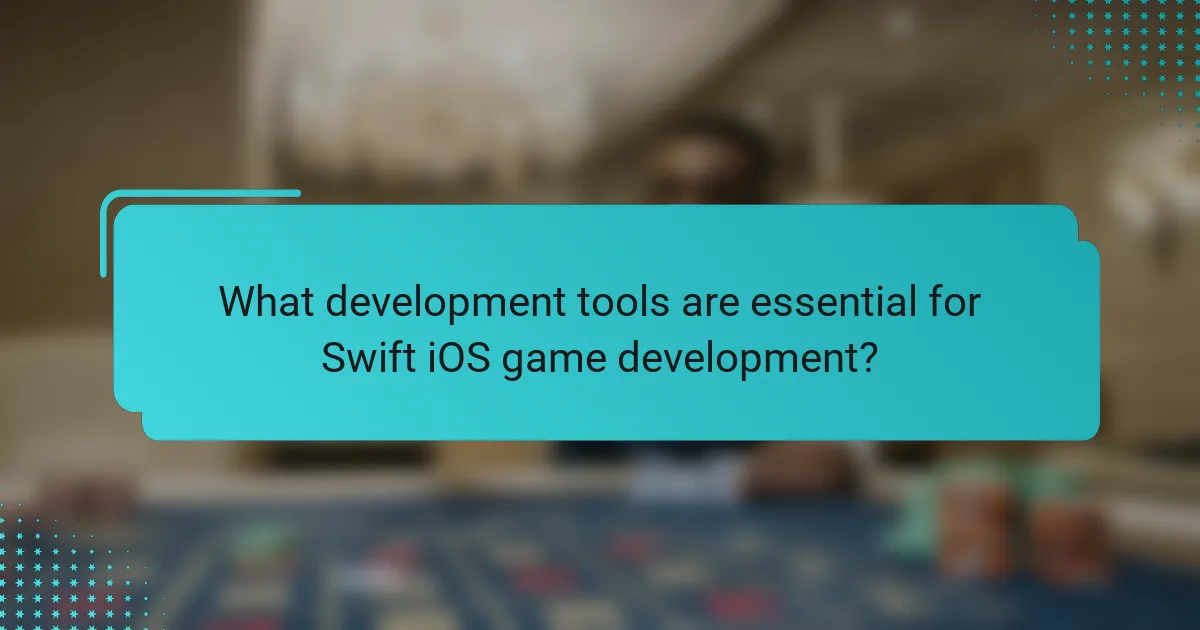
What development tools are essential for Swift iOS game development?
Essential development tools for Swift iOS game development include Xcode, Unity, and SpriteKit. Xcode is Apple’s official IDE for developing iOS applications. It provides a comprehensive environment for coding, debugging, and testing. Unity is a popular game engine that supports Swift and offers extensive resources for game development. SpriteKit is a framework specifically designed for 2D games on iOS, allowing developers to create animations and physics easily. These tools are widely recognized in the industry for their capabilities and support for Swift.
How does Xcode support Swift game development?
Xcode supports Swift game development by providing a comprehensive integrated development environment (IDE). It offers tools for code editing, debugging, and performance analysis tailored for Swift. Xcode includes a graphical interface for designing user interfaces with SwiftUI. It also integrates with SpriteKit and SceneKit for 2D and 3D game development. The IDE supports version control, facilitating collaboration among developers. Xcode’s simulator allows testing on various device configurations. Additionally, it provides easy access to Apple’s extensive documentation and resources. This cohesive environment enhances productivity and streamlines the game development process.
What features of Xcode facilitate efficient game coding and debugging?
Xcode offers several features that facilitate efficient game coding and debugging. The integrated development environment (IDE) provides a powerful code editor with syntax highlighting and autocompletion. These features help developers write code more quickly and accurately.
Xcode also includes a built-in debugger that allows for step-by-step execution. This enables developers to inspect variables and control flow in real-time. The debugging tools feature breakpoints, which let developers pause execution at specific lines of code. This makes it easier to identify and fix issues.
Additionally, Xcode supports performance analysis through Instruments. Instruments provide detailed insights into memory usage and CPU performance. This helps in optimizing game performance.
The simulator in Xcode allows developers to test games on various iOS devices without needing physical hardware. This feature streamlines the testing process.
Finally, Xcode’s version control integration supports collaboration among team members. It allows for tracking changes and managing code versions efficiently. These combined features make Xcode a comprehensive tool for game development.
How can developers leverage Xcode’s simulator for testing games?
Developers can leverage Xcode’s simulator for testing games by simulating various iOS devices. The simulator allows developers to run their games in a controlled environment. It supports different screen sizes and resolutions, which helps ensure compatibility. Developers can test touch interactions and gestures within the simulator. The tool also provides debugging features to identify and fix issues. Performance can be monitored through the simulator’s built-in tools. Additionally, it enables quick iteration without needing a physical device. This accelerates the development process and enhances game quality.
What third-party tools can enhance the Swift game development process?
Unity is a third-party tool that enhances the Swift game development process. It provides a robust game engine with a user-friendly interface. Unity supports cross-platform development, allowing games to run on multiple devices. It includes a vast asset store for easy access to graphics and sounds. Additionally, Unity offers extensive documentation and community support. Another tool is SpriteKit, which simplifies 2D game development in Swift. It provides built-in physics and animation features. These tools improve efficiency and creativity in game development projects.
Which game engines are compatible with Swift and what benefits do they provide?
Unity and SpriteKit are two game engines compatible with Swift. Unity allows developers to create 2D and 3D games with a robust asset store and extensive community support. It supports cross-platform development, enabling games to run on multiple devices. SpriteKit is specifically designed for iOS and macOS, offering seamless integration with Swift. It provides high-performance graphics and easy access to Apple’s frameworks. Both engines enhance development efficiency and leverage Swift’s modern syntax for improved code readability and maintenance.
What asset management tools can streamline game development in Swift?
Unity Asset Store offers a wide range of asset management tools for Swift game development. Tools like TexturePacker help optimize sprites and textures for performance. Xcode provides integrated asset management features for organizing game resources. GitHub can be used for version control, ensuring collaboration efficiency. Firebase offers asset storage and management solutions that integrate well with Swift. These tools enhance workflow and streamline the development process, making asset management more efficient.
What are best practices for developing games in Swift?
Use efficient memory management techniques when developing games in Swift. Swift’s automatic reference counting helps manage memory but requires developers to avoid retain cycles. Implement game loops to handle updates and rendering efficiently. This allows smooth gameplay and responsiveness. Utilize SpriteKit for 2D games and SceneKit for 3D games. These frameworks provide optimized performance and built-in functionalities. Leverage Swift’s type safety to prevent runtime errors, enhancing code reliability. Regularly test on actual devices for performance insights. This ensures the game runs well on target hardware. Follow Apple’s Human Interface Guidelines for intuitive game design. This improves user experience and engagement.
How can developers optimize game performance using Swift?
Developers can optimize game performance using Swift by employing efficient coding practices. They should minimize memory usage by utilizing value types, such as structs, instead of reference types when possible. This reduces overhead and enhances speed.
Additionally, developers can leverage Swift’s ARC (Automatic Reference Counting) to manage memory more effectively. Properly managing resources helps prevent memory leaks and improves performance.
Using the Metal framework for graphics rendering also significantly boosts performance. Metal provides low-level access to the GPU, allowing for more efficient rendering operations.
Moreover, developers should profile their code with Instruments to identify performance bottlenecks. This tool helps visualize memory usage and CPU performance, enabling targeted optimizations.
Implementing lazy loading of resources can also enhance performance. This approach loads assets only when needed, reducing initial loading times.
Finally, adopting asynchronous programming with Swift’s async/await can improve responsiveness. This allows games to handle tasks concurrently without blocking the main thread.
What common pitfalls should be avoided when using Swift for game development?
Common pitfalls to avoid when using Swift for game development include improper memory management. Swift uses automatic reference counting (ARC), which can lead to retain cycles if not handled correctly. Developers should also avoid overusing optionals, as they can complicate code and lead to runtime crashes. Another pitfall is neglecting performance optimization, particularly in graphics rendering and game loops. It’s essential to profile the game regularly to identify bottlenecks. Additionally, failing to understand Swift’s concurrency model can result in thread-related issues. Lastly, not leveraging existing game frameworks like SpriteKit or SceneKit may lead to reinventing the wheel, wasting time and resources.
Swift is a programming language developed by Apple, specifically designed for iOS and macOS applications, making it a crucial tool for iOS game development. This article explores Swift’s unique attributes, including its performance, safety features, and modern syntax, which enhance game performance and streamline the development process. It also examines essential frameworks like SpriteKit and SceneKit, as well as development tools such as Xcode that support game creation. Additionally, the article outlines best practices and common pitfalls to avoid, providing a comprehensive overview for developers looking to leverage Swift in their game development projects.