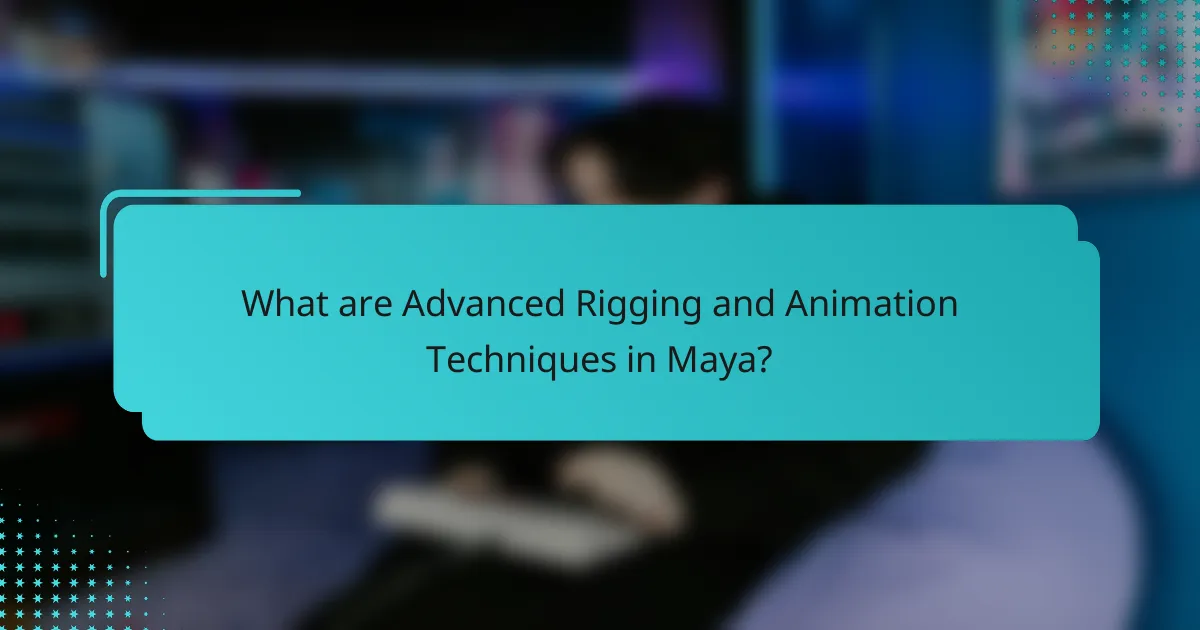
What are Advanced Rigging and Animation Techniques in Maya?
Advanced rigging and animation techniques in Maya include complex character rigging, skinning methods, and procedural animation. These techniques enable animators to create more lifelike movements and expressions. Complex character rigging involves creating a hierarchical structure of joints and controls that mimic the anatomy of characters. Skinning methods, such as smooth binding and rigid binding, determine how the mesh deforms with joint movements. Procedural animation techniques allow for automated movement generation based on defined parameters. These methods enhance animation efficiency and realism. Advanced techniques often utilize Maya’s Animation Layers and Time Editor for non-destructive editing. Additionally, the use of custom attributes can streamline control over character movements. These techniques are essential for creating high-quality animations in game development.
How does Maya facilitate character rigging and animation?
Maya facilitates character rigging and animation through its comprehensive toolset designed for 3D modeling and animation. The software offers advanced rigging tools like the HumanIK system, which simplifies the creation of character skeletons. It allows for easy manipulation of joints and bones, enabling animators to create realistic movements. Maya also supports skinning techniques, ensuring that the mesh deforms naturally with the rig.
Animation features include the Time Slider and Graph Editor, allowing precise control over keyframes and motion paths. The software’s Blend Shapes and Animation Layers provide flexibility in creating complex animations. Furthermore, Maya’s integration with scripting languages like MEL and Python allows for custom tool development, enhancing the rigging and animation workflow.
These features collectively streamline the process, making it easier for animators to produce high-quality character animations efficiently.
What are the key features of Maya that support rigging?
Maya offers several key features that support rigging. These include a robust skeleton creation tool, which allows users to build complex bone structures. The HumanIK feature provides advanced character rigging solutions, enabling quick setup of character rigs. Maya’s skinning tools facilitate smooth skin deformation, ensuring realistic movement. The blend shape feature allows for [censured] rigging and expression control. Additionally, Maya supports constraints, which help in controlling object movement and relationships. The intuitive interface enhances workflow efficiency, making rigging more accessible. Finally, the extensive scripting capabilities allow for custom rigging solutions tailored to specific needs.
How do these features enhance the animation process?
Advanced rigging and animation features in Maya enhance the animation process by providing greater control and flexibility. These features allow animators to create complex character movements with precision. For instance, the use of inverse kinematics simplifies the animation of limbs, enabling natural motion. Additionally, advanced skinning techniques ensure that character meshes deform realistically during movement. Features like blend shapes facilitate smooth transitions between different [censured] expressions. Furthermore, the graph editor allows for detailed manipulation of animation curves, resulting in more polished animations. Overall, these features streamline workflows and improve the quality of animated content.
What is the importance of character rigging in game development?
Character rigging is crucial in game development as it enables the creation of movable and animated characters. Rigging involves creating a skeleton structure that defines how a character moves. This process allows animators to manipulate character movements realistically. Without rigging, characters would remain static and lifeless. Furthermore, effective rigging enhances the overall visual quality of the game. It allows for smoother animations and more dynamic interactions. Rigging also facilitates the integration of characters into various game engines. This adaptability is essential for optimizing performance across platforms. Overall, character rigging is a foundational element that significantly impacts gameplay experience.
How does rigging affect character movement and performance?
Rigging directly influences character movement and performance by defining how a character’s skeleton interacts with its mesh. A well-structured rig allows for smooth and realistic movements, enhancing the character’s animation quality. Poor rigging can lead to unnatural deformations during motion. This can result in visual artifacts that detract from the character’s believability. Additionally, efficient rigging optimizes performance in real-time applications, such as video games. It reduces computational load, allowing for more complex animations without sacrificing frame rates. Proper rigging techniques, such as using constraints and skinning methods, significantly improve the responsiveness of character controls. This ensures that animators can achieve desired poses and movements with precision.
What are the common challenges faced during rigging?
Common challenges faced during rigging include skinning issues, joint placement errors, and control rig complexity. Skinning issues arise when the mesh does not deform correctly with the skeleton. This can lead to unnatural movements. Joint placement errors occur when joints are not positioned accurately, affecting the character’s range of motion. Control rig complexity can make the rig difficult to use and understand for animators. Additionally, maintaining proper hierarchy is crucial for effective rigging. If the hierarchy is incorrect, it can lead to unexpected behaviors during animation. Rigging also requires balancing flexibility and usability, which can be challenging.
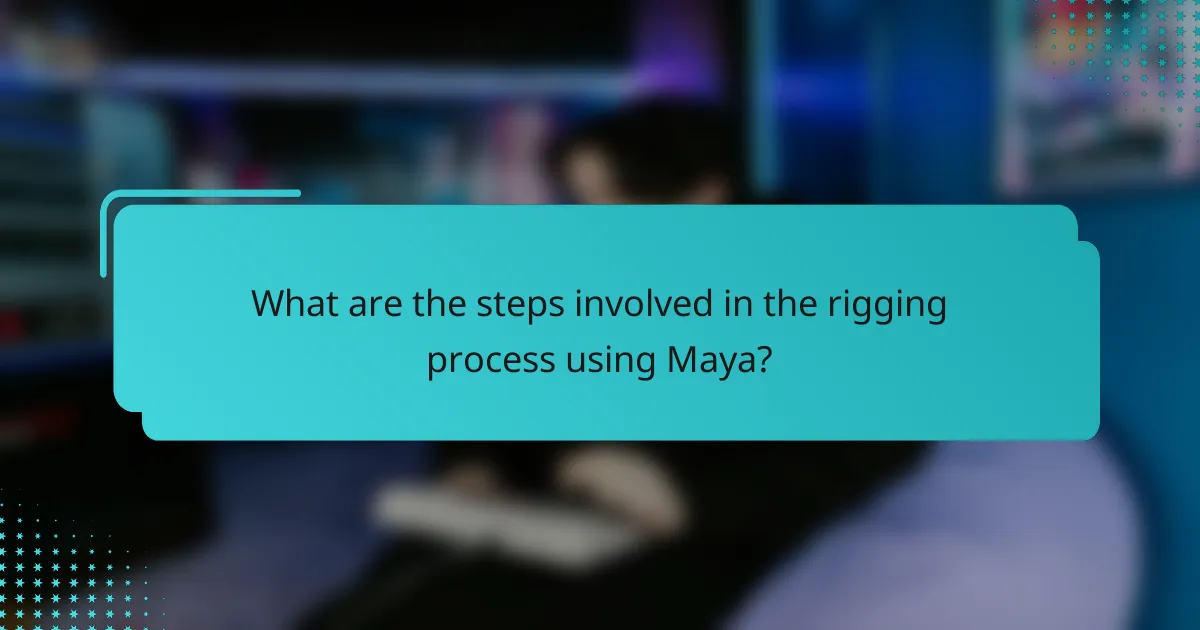
What are the steps involved in the rigging process using Maya?
The steps involved in the rigging process using Maya include creating a skeleton, binding the skin, setting up controls, and refining the weights. First, the skeleton is created using joints to define the character’s structure. Next, the skin is bound to the skeleton, allowing the mesh to deform with the joints. After binding, control curves are created to facilitate animation. Finally, weight painting is performed to adjust how much influence each joint has on the surrounding vertices. These steps are essential for preparing a character for animation in Maya.
How do you create a skeleton structure in Maya?
To create a skeleton structure in Maya, open the software and select the “Rigging” menu. Choose the “Skeleton” option from the menu bar. Click on “Create Joints” to start placing joints in your scene. Position each joint to define the character’s anatomy. Use the “Move Tool” to adjust the joint placement accurately. Once the joints are positioned, select them and go to the “Skeleton” menu again. Click on “Mirror Joints” to create a symmetrical skeleton if needed. Finally, name each joint appropriately for better organization. This process allows for efficient rigging and animation of game characters.
What tools in Maya are used for skeleton creation?
The primary tools in Maya used for skeleton creation are the Joint Tool and the Skeleton menu. The Joint Tool allows users to create individual joints that serve as the backbone of the skeleton. This tool enables precise placement of joints in 3D space. The Skeleton menu provides options for creating entire skeletons quickly. Users can generate a full skeleton using pre-defined templates. Additionally, the HumanIK system offers advanced rigging capabilities for character animation. These tools are essential for building a functional rig in animation workflows.
How do you ensure proper joint placement in the skeleton?
Proper joint placement in the skeleton is ensured by following anatomical guidelines and utilizing software tools. First, accurately position joints at the pivot points of bones. This aligns with human anatomy, where joints correspond to natural movement areas. Use reference images or models to guide placement. Adjust joint orientation to match the intended movement direction. Employ Maya’s joint tool for precision placement and alignment. Test the rig with simple animations to verify joint functionality. This process helps prevent deformation during character movement.
What techniques can be used for skinning characters in Maya?
Skinning characters in Maya can be achieved using several techniques. The primary methods include Smooth Skinning and Rigid Skinning. Smooth Skinning allows for more natural deformation by assigning weights to vertices influenced by multiple joints. Rigid Skinning assigns each vertex to a single joint, resulting in a more rigid and less fluid movement.
Another technique is the use of the Skin Cluster to manage skinning weights. This tool provides control over how vertices react to joint movements. Additionally, Maya offers the option to use the Paint Skin Weights Tool. This allows artists to manually adjust the influence of each joint on the mesh.
Maya also supports dual quaternion skinning. This method reduces mesh distortion during joint rotations, providing smoother deformations. Each of these techniques is widely used in the industry for character rigging and animation.
What is the difference between smooth skinning and rigid skinning?
Smooth skinning allows for more flexible and realistic deformations of a character’s mesh during animations. It influences multiple vertices based on the weights assigned to different bones. This results in smoother transitions and more natural movements. Rigid skinning, on the other hand, assigns each vertex to a single bone. This method creates a more rigid and less flexible deformation. Consequently, movements can appear more mechanical. Smooth skinning is generally preferred for organic characters, while rigid skinning is often used for mechanical or non-organic models.
How can weight painting improve character deformation?
Weight painting enhances character deformation by accurately assigning influence to joints on a mesh. This process allows for smooth and natural movements during animation. By adjusting weight values, animators control how much each joint affects surrounding vertices. Proper weight distribution prevents unwanted artifacts, such as mesh stretching or collapsing. Studies show that precise weight painting leads to more realistic animations. For example, a well-weighted character can perform complex actions without visible distortion. This technique is essential in game character rigging for achieving high-quality animations.
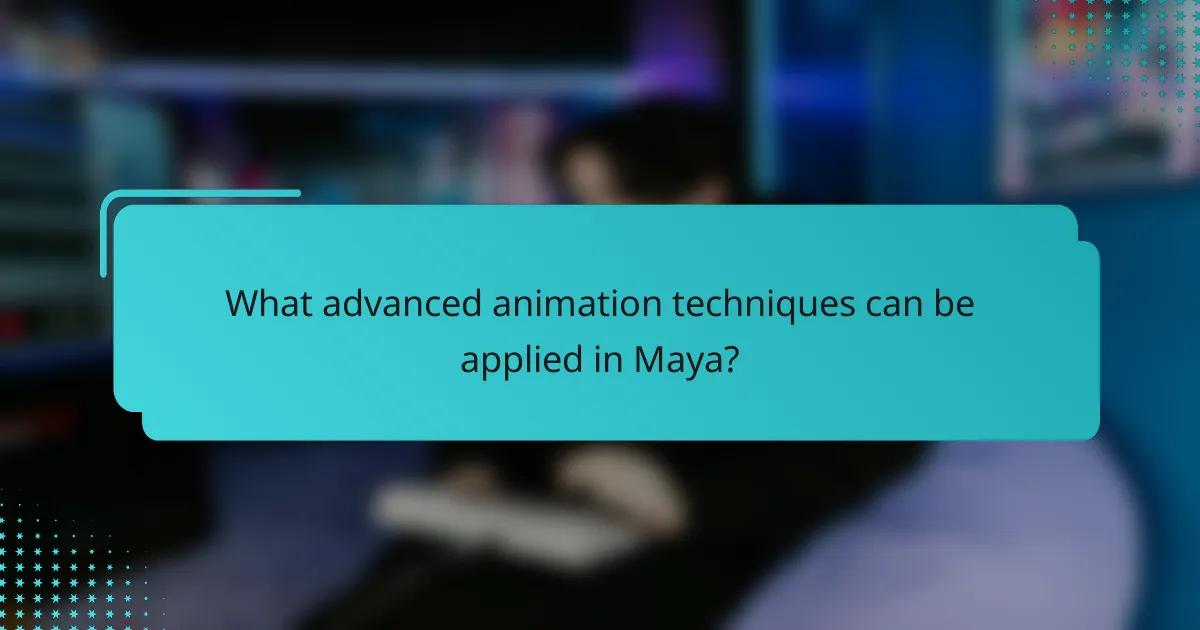
What advanced animation techniques can be applied in Maya?
Advanced animation techniques that can be applied in Maya include motion capture integration, character rigging, and procedural animation. Motion capture allows animators to record real-life movements and transfer them to digital characters, enhancing realism. Character rigging involves creating a skeletal structure for a character, enabling fluid movement and better control. Procedural animation uses algorithms to generate motion, allowing for dynamic and responsive animations. Additionally, blend shapes can be utilized for [censured] animation, providing detailed expressions. These techniques are essential for creating high-quality animations in game development.
How do you utilize blend shapes in character animation?
Blend shapes are used in character animation to create [censured] expressions and deformations. They allow animators to interpolate between different shapes of a character’s mesh. This technique enhances the realism of animations by providing nuanced control over [censured] features. To utilize blend shapes, first, create multiple target shapes that represent different expressions. Next, apply these shapes to the character’s base mesh in a 3D software like Maya. The animator can then adjust sliders to blend between these shapes. This method allows for precise adjustments and smooth transitions. Studies show that blend shapes significantly improve character expressiveness in animation.
What are the steps to create and apply blend shapes?
Create blend shapes by following these steps. First, model the base shape of your character in Maya. Duplicate the base shape for each expression or deformation you want to create. Modify each duplicate to achieve the desired shape, such as a smile or frown. Select the base shape, then shift-select the modified shapes. Go to the Animation menu, choose Blend Shape, and click on Create Blend Shape. This action will generate blend shapes for the selected models. To apply these blend shapes, select the base shape and open the Blend Shape Editor. Adjust the sliders to blend between shapes, allowing for dynamic [censured] expressions. Finally, test the blend shapes in your animation to ensure they behave as expected.
How do blend shapes enhance [censured] animations?
Blend shapes enhance [censured] animations by allowing for the smooth transition between different [censured] expressions. They work by storing multiple target shapes that represent various [censured] positions. When an animator adjusts the weights of these shapes, it creates realistic movements. This method enables nuanced expressions, such as smiles or frowns, by blending multiple shapes. Research shows that blend shapes can improve character believability and emotional depth. They are widely used in the gaming and film industries for their efficiency and effectiveness. In Maya, blend shapes are easily implemented, facilitating quick adjustments and iterations. This technology has become a standard in character animation due to its versatility.
What role does motion capture play in Maya animations?
Motion capture plays a crucial role in Maya animations by providing realistic movement data. This technology captures the motion of live actors and translates it into digital animations. Maya utilizes this data to create lifelike character animations efficiently. The integration of motion capture enhances the fluidity and authenticity of movements in animated characters. Studies show that animations derived from motion capture are often more believable than keyframe animations alone. This technique is widely used in the gaming industry to improve player immersion and engagement. By incorporating motion capture, animators can save time while achieving high-quality results.
How can motion capture data be integrated into Maya?
Motion capture data can be integrated into Maya using the HumanIK system. This system allows users to retarget motion capture animations to character rigs. First, import the motion capture data into Maya through the appropriate file format, such as FBX or BVH. Next, create a HumanIK character definition that matches the rig of your character. Then, use the ‘Motion Capture’ option in the HumanIK panel to apply the imported data to your character. This process allows for precise animation and character movement replication. Additionally, Maya provides tools for refining the captured data, such as editing keyframes and adjusting timing. This integration enhances the realism of animations in game character development.
What are the benefits and limitations of using motion capture?
Motion capture offers several benefits and limitations. The primary benefit is its ability to create realistic animations. It captures human movements accurately, enhancing character realism in games. This technology saves time in the animation process. It allows animators to focus on refining performances rather than creating animations from scratch.
However, limitations exist as well. Motion capture requires specialized equipment and environments, which can be costly. It may also struggle with capturing subtle movements or [censured] expressions effectively. Additionally, the data produced can be complex to clean and integrate into animation software. These factors can hinder the accessibility of motion capture for smaller studios.
What are the best practices for optimizing animations in Maya?
To optimize animations in Maya, use efficient rigging techniques. Create a clean and organized hierarchy for your rigs. This improves performance and makes adjustments easier. Utilize animation layers to separate different animation elements. This allows for non-destructive editing and flexibility. Bake animations when exporting to reduce file size and improve playback speed. This process consolidates keyframes into a single set of data. Limit the use of heavy geometry in the scene. Use low-resolution proxies for animation playback. This enhances responsiveness during the animation process. Regularly clean up unused nodes and keyframes. This helps maintain a streamlined workspace. Lastly, optimize your viewport settings for better performance. Adjusting settings can significantly speed up the animation workflow.
How can you ensure smooth playback and performance in Maya?
To ensure smooth playback and performance in Maya, optimize your scene and settings. Reduce the complexity of geometry by using lower-resolution models for playback. Utilize the ‘Viewport 2.0’ for better performance during animation. Disable unnecessary features like ‘Motion Blur’ and ‘Anti-Aliasing’ while working. Adjust playback speed settings to ‘Play Every Frame’ for accurate timing. Use ‘Caching’ to precompute animations for smoother playback. Regularly clean up your scene by removing unused nodes and history. Monitor your system resources to ensure they meet Maya’s requirements for optimal performance.
What common troubleshooting tips can improve rigging and animation workflows?
Common troubleshooting tips to improve rigging and animation workflows include checking the rig hierarchy for inconsistencies. Ensure that all joints are properly aligned and weighted. Use the ‘Freeze Transformations’ command to reset transformations on objects. Regularly save incremental versions of your work to prevent data loss. Utilize the ‘Graph Editor’ to refine animation curves for smoother transitions. Verify that skin weights are correctly painted to avoid deformation issues. Lastly, test animations in different poses to identify potential problems early. These practices enhance workflow efficiency and reduce errors in rigging and animation processes.
Maya is a powerful software used for advanced rigging and animation techniques essential in game character development. This article covers complex character rigging, skinning methods, and procedural animation techniques that enhance the realism and efficiency of animations. Key features such as the HumanIK system, animation layers, and blend shapes are discussed, along with the importance of character rigging in improving gameplay experience. Additionally, it addresses common challenges faced during rigging, best practices for optimizing animations, and the integration of motion capture data for lifelike movements.