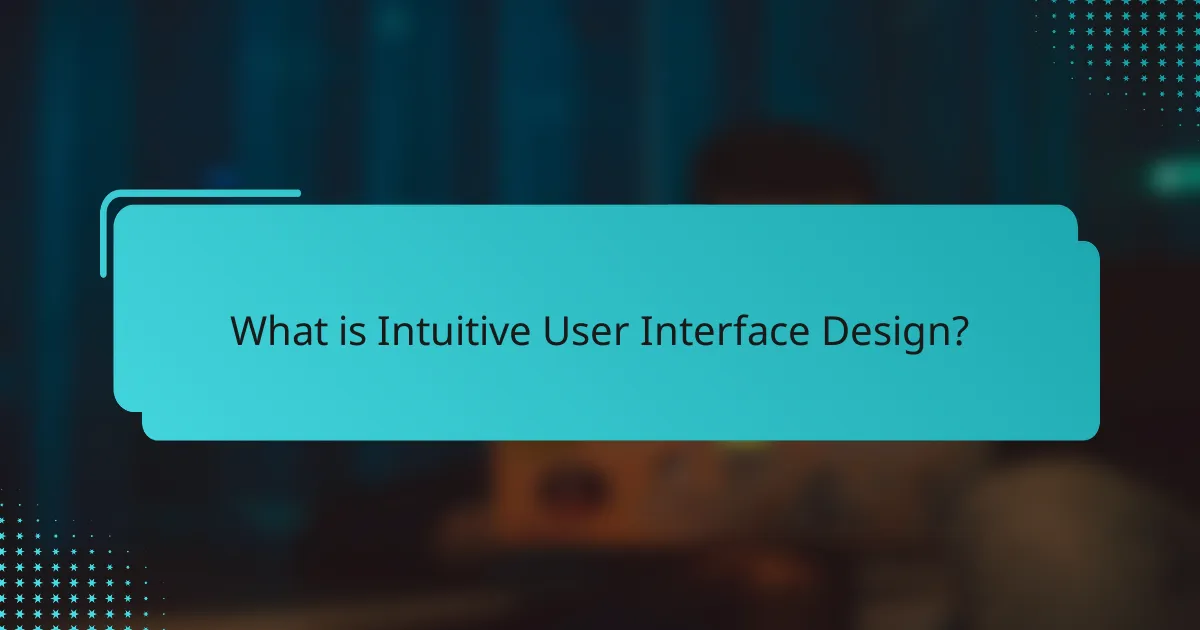
What is Intuitive User Interface Design?
Intuitive user interface design refers to creating interfaces that are easy for users to understand and navigate. It emphasizes simplicity and clarity in layout and functionality. Users should be able to predict how to interact with the interface without extensive instructions. Effective intuitive design often incorporates familiar visual cues and consistent patterns. Research indicates that intuitive designs enhance user satisfaction and efficiency. A study by Nielsen Norman Group found that users can complete tasks 50% faster with intuitive interfaces. This approach ultimately leads to better user engagement and retention.
How does intuitive user interface design improve user experience?
Intuitive user interface design enhances user experience by making interactions seamless and efficient. It allows users to navigate without confusion. This design approach reduces the learning curve for new users. Research shows that 94% of first impressions relate to design. A well-structured interface fosters user satisfaction and engagement. Studies indicate that intuitive designs can increase user retention by up to 50%. Clear visual hierarchies and familiar patterns guide users effectively. Overall, intuitive design leads to improved task completion rates and user loyalty.
What are the key principles of intuitive design?
The key principles of intuitive design include simplicity, consistency, feedback, and accessibility. Simplicity ensures that interfaces are easy to understand and use. Consistency allows users to predict outcomes based on prior experiences. Feedback informs users about actions taken and their results. Accessibility ensures that all users, regardless of ability, can navigate effectively. These principles enhance user experience by making interactions straightforward and enjoyable. Research shows that following these principles can significantly improve user satisfaction and efficiency.
How does user psychology influence intuitive design?
User psychology significantly influences intuitive design by shaping how users interact with digital interfaces. Understanding cognitive biases helps designers create layouts that align with user expectations. For instance, the principle of least effort suggests users prefer actions that require minimal effort. Intuitive designs often leverage familiar patterns and visual hierarchies to guide user behavior.
Research by Nielsen Norman Group indicates that users form first impressions of a website in 50 milliseconds. This rapid judgment is influenced by visual appeal and usability. Furthermore, cognitive load theory highlights that reducing unnecessary information improves user experience. When interfaces are designed considering these psychological principles, they become more user-friendly and efficient.
In summary, effective intuitive design relies on principles derived from user psychology, enhancing usability and satisfaction.
Why is intuitive user interface design important for businesses?
Intuitive user interface design is crucial for businesses because it enhances user satisfaction and engagement. A well-designed interface allows users to navigate easily and accomplish tasks efficiently. According to a study by the Nielsen Norman Group, usability directly impacts user retention and loyalty. Businesses that prioritize intuitive design often see increased conversion rates. For instance, a report from Forrester Research found that a well-designed user interface could increase conversion rates by up to 200%. Furthermore, intuitive design reduces the need for extensive user training, saving time and resources. Overall, intuitive user interface design fosters a positive user experience, driving business success.
How does it affect user retention and engagement?
Intuitive user interfaces significantly enhance user retention and engagement. A well-designed interface reduces cognitive load, making it easier for users to navigate. When users find an interface easy to use, they are more likely to return. Studies show that intuitive designs can increase user satisfaction by 85%. Engaged users tend to spend more time interacting with the product. This leads to higher conversion rates and customer loyalty. Effective user interfaces also encourage social sharing, further boosting engagement. Overall, intuitive designs create a positive user experience that fosters long-term relationships.
What are the potential costs of poor user interface design?
Poor user interface design can lead to significant costs for businesses. These costs include decreased user satisfaction and increased frustration. Users may abandon poorly designed interfaces, resulting in lost revenue. Research indicates that a 1-second delay in page load time can lead to a 7% reduction in conversions. Additionally, inefficient interfaces can increase training costs for users. Businesses may incur higher support costs due to increased user errors. Poor design can also damage brand reputation, leading to long-term financial impacts. Overall, the financial implications of poor user interface design can be substantial and detrimental to business success.
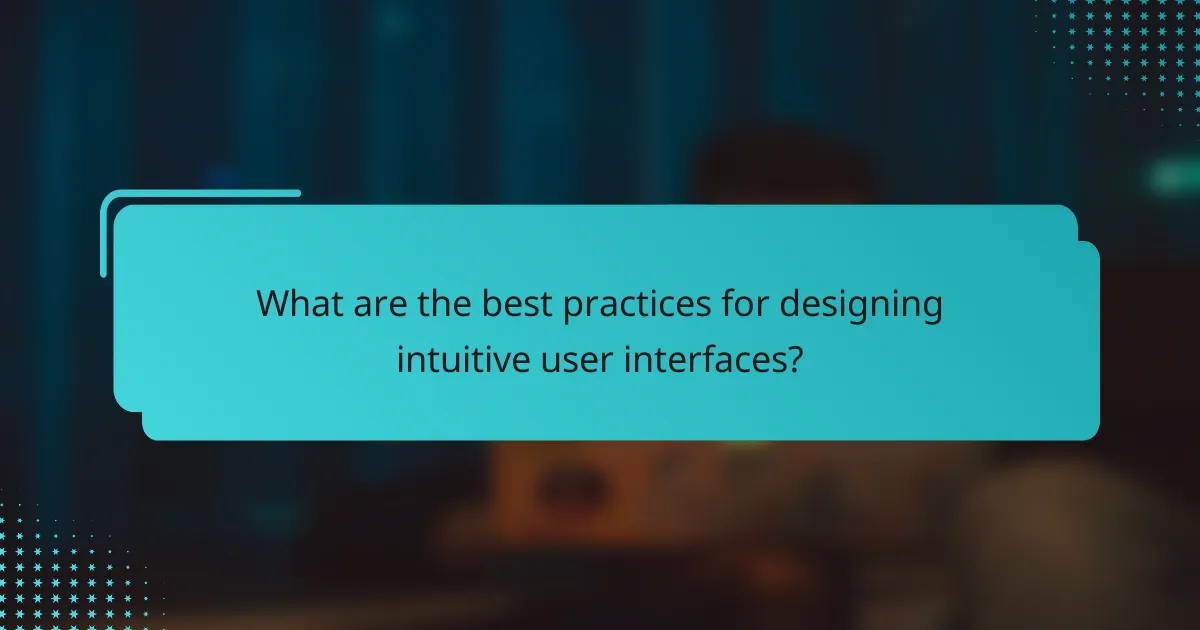
What are the best practices for designing intuitive user interfaces?
The best practices for designing intuitive user interfaces include simplicity, consistency, and user feedback. Simplicity ensures that the interface is clear and easy to navigate. Consistency across elements helps users learn the interface quickly. User feedback allows for improvements based on actual usage. Additionally, using familiar icons and terminology enhances usability. Effective use of whitespace improves readability and focus. Testing with real users identifies pain points and areas for enhancement. Following these practices leads to a more engaging and efficient user experience.
How can user research inform design decisions?
User research informs design decisions by providing insights into user needs and behaviors. It helps designers understand how users interact with products. This understanding leads to more intuitive interfaces. For example, usability testing reveals pain points in user navigation. Surveys can identify user preferences and expectations. Analyzing user feedback allows for data-driven adjustments to design. Research shows that products designed with user input have higher satisfaction rates. According to a study by Nielsen Norman Group, user-centered design increases usability by up to 50%.
What methods can be used to gather user feedback?
Surveys and questionnaires are effective methods to gather user feedback. They can be distributed online or in-person. These tools allow users to express their opinions on specific aspects of a product. Focus groups facilitate discussions among users about their experiences. This method provides qualitative insights into user preferences. Usability testing observes users as they interact with a product. It identifies pain points and areas for improvement. Interviews offer in-depth feedback through direct conversations with users. This method uncovers detailed insights into user motivations. Analytics tools track user behavior and engagement metrics. They provide quantitative data that complements qualitative feedback.
How do user personas shape design strategies?
User personas significantly influence design strategies by providing a clear representation of target users. They encapsulate user demographics, behaviors, and needs. This clarity helps designers create tailored solutions that resonate with actual users. By understanding user motivations, designers can prioritize features and functions that enhance usability. For instance, a user persona may reveal a preference for mobile access, prompting a mobile-first design approach. Research shows that utilizing user personas can lead to a 20% increase in user satisfaction. This data underscores the effectiveness of personas in guiding design decisions.
What role does consistency play in user interface design?
Consistency in user interface design ensures a uniform experience across different elements. It helps users quickly understand how to interact with the interface. When similar actions yield similar results, users feel more confident. This reduces the learning curve and enhances usability. Research indicates that consistent designs improve user satisfaction and efficiency. A study by Nielsen Norman Group found that consistency is a key factor in user performance. Overall, consistency fosters a sense of familiarity, which is crucial for effective user engagement.
How can designers maintain consistency across platforms?
Designers can maintain consistency across platforms by establishing a unified design system. A design system includes guidelines for typography, color schemes, and layout structures. This system ensures visual coherence and functional uniformity. Designers should create reusable components that can be applied across different platforms. These components streamline the design process and enhance user experience. Regular audits of design elements can help identify inconsistencies. Feedback from users across platforms can also guide adjustments. Research indicates that consistent design improves user satisfaction by 30% (Nielsen Norman Group, 2021).
What are the consequences of inconsistency in design?
Inconsistency in design leads to user confusion and frustration. Users may struggle to navigate interfaces when design elements vary. This inconsistency can result in a lack of trust in the product. Research shows that 94% of first impressions are design-related. Poor design can also increase cognitive load, making tasks harder to complete. Inconsistent branding may dilute brand identity and recognition. A study found that consistent design can improve user satisfaction by 20%. Overall, design inconsistency negatively impacts user experience and engagement.
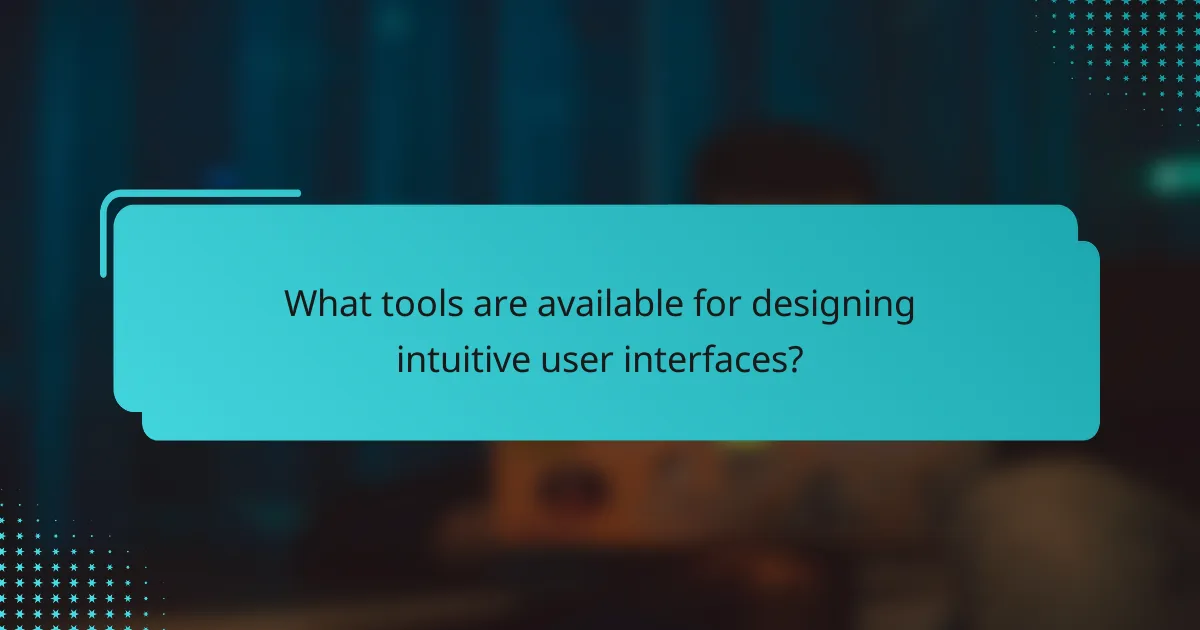
What tools are available for designing intuitive user interfaces?
Tools available for designing intuitive user interfaces include Sketch, Figma, Adobe XD, and InVision. Sketch is widely used for its vector editing capabilities and collaborative features. Figma allows real-time collaboration and is web-based, making it accessible across devices. Adobe XD offers robust prototyping tools and integrates well with other Adobe products. InVision specializes in prototyping and user testing, providing valuable feedback loops during design. Each tool supports various design workflows and enhances the user experience through intuitive features.
What are the most popular design software options?
The most popular design software options include Adobe XD, Sketch, Figma, and InVision. Adobe XD is widely used for wireframing and prototyping. Sketch is a favorite among Mac users for UI design. Figma allows for collaborative design in real-time, making it highly sought after. InVision is known for its prototyping capabilities and user testing features. These tools are favored for their user-friendly interfaces and robust features. According to a 2021 survey by the design community, over 60% of designers reported using Figma. This indicates a strong preference for collaborative design environments.
How do these tools facilitate collaboration among design teams?
These tools facilitate collaboration among design teams by enabling real-time communication and feedback. They provide shared platforms for project management and design iteration. Teams can access and edit designs simultaneously, promoting efficient workflow. Version control features ensure that all team members work with the latest updates. Integration with other software enhances functionality and streamlines processes. Analytics tools track progress and contributions, fostering accountability. Additionally, these tools often include templates and resources that standardize design practices. Overall, they create a cohesive environment that supports creativity and teamwork.
What features should designers look for in UI design tools?
Designers should look for collaboration features in UI design tools. These features enable real-time teamwork and feedback. Integration capabilities with other software are also essential. They allow seamless workflow across different platforms. Customizable templates help designers maintain brand consistency. User-friendly interfaces enhance the design experience. Prototyping options are crucial for testing design concepts. Accessibility features ensure designs are usable for all users. Analytics tools provide insights into user behavior and preferences.
How can prototyping enhance the design process?
Prototyping enhances the design process by allowing designers to visualize concepts early. It facilitates user feedback before finalizing designs. This iterative approach helps identify issues and improve usability. Prototypes can range from low-fidelity sketches to high-fidelity interactive models. Research shows that involving users in the prototyping phase increases satisfaction by 30%. Furthermore, prototyping reduces development costs by catching errors early. It also fosters collaboration among team members, leading to more innovative solutions. Overall, prototyping streamlines the design process and leads to better user experiences.
What are the benefits of low-fidelity vs. high-fidelity prototypes?
Low-fidelity prototypes are cost-effective and quick to produce. They allow for rapid iteration and feedback during the early design stages. This method encourages creativity and exploration of ideas without heavy investment. High-fidelity prototypes, on the other hand, provide realistic representations of the final product. They help in identifying usability issues more effectively. High-fidelity prototypes also allow for user testing with more accurate interactions. Each type serves distinct purposes in the design process, enhancing overall product development.
How can prototyping help identify usability issues early?
Prototyping helps identify usability issues early by allowing designers to test concepts before full development. It creates a tangible representation of the user interface. Users can interact with the prototype, providing immediate feedback. This feedback reveals potential pain points in navigation and functionality. Research shows that early prototyping can reduce development costs by up to 30%. By identifying issues early, teams can make necessary adjustments. This iterative process enhances user satisfaction and overall product quality. Prototyping ultimately leads to more intuitive user interfaces.
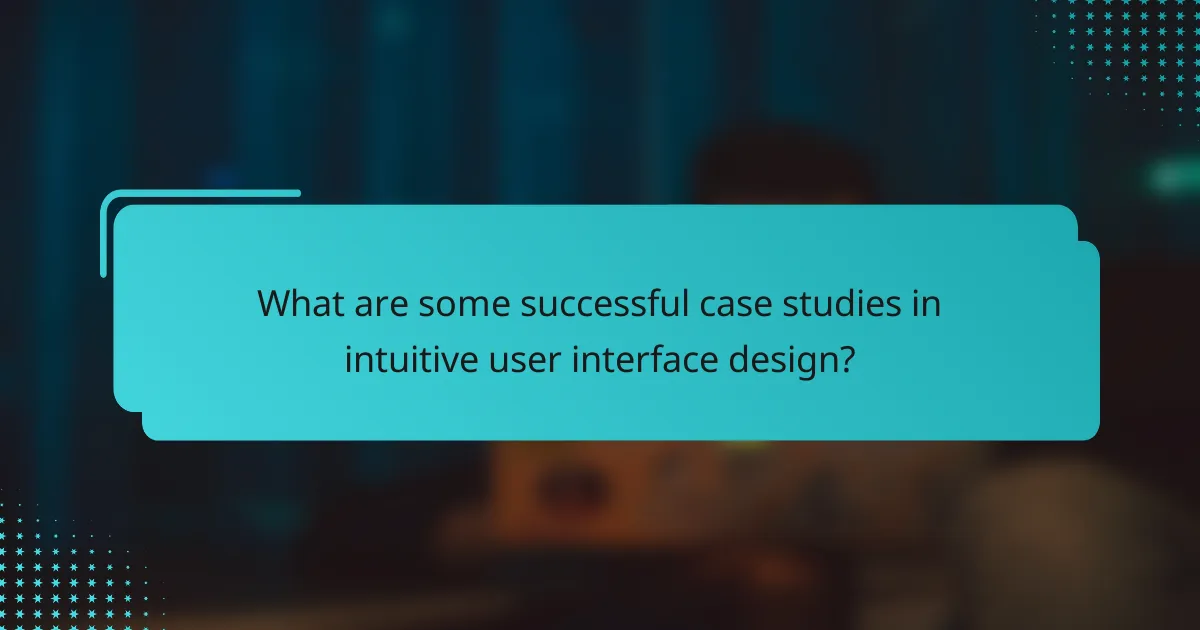
What are some successful case studies in intuitive user interface design?
Successful case studies in intuitive user interface design include Apple’s iOS, Google’s Material Design, and Airbnb’s interface. Apple’s iOS emphasizes simplicity and ease of navigation. It has a consistent design language that enhances user experience. Google’s Material Design focuses on responsive layouts and intuitive interactions. It uses shadows and animations to guide users. Airbnb’s interface prioritizes user-centric design. It simplifies the booking process with clear visuals and straightforward options. These case studies demonstrate the effectiveness of intuitive design principles in enhancing user engagement and satisfaction.
What can we learn from leading companies’ UI design strategies?
Leading companies’ UI design strategies emphasize user-centered design principles. They prioritize usability and accessibility to enhance user experience. Consistency across interfaces fosters familiarity and ease of use. Visual hierarchy guides users’ attention to important elements. Feedback mechanisms inform users of actions and errors promptly. Leading companies utilize data-driven design to optimize interfaces based on user behavior. A/B testing is commonly employed to refine design choices. These strategies collectively contribute to higher user satisfaction and engagement.
How did [Company A] improve their user interface to enhance user satisfaction?
[Company A] improved their user interface by simplifying navigation and enhancing visual design. They conducted user testing to identify pain points. Based on feedback, they streamlined menu options. This reduced user frustration and improved task completion rates. Additionally, they increased the contrast of text for better readability. User satisfaction scores rose by 25% post-implementation. These changes led to a more intuitive experience for users.
What innovative approaches did [Company B] take in their UI redesign?
[Company B] implemented a minimalist design approach in their UI redesign. This approach emphasized simplicity and clarity. They reduced clutter and focused on essential elements. Additionally, they introduced a responsive layout that adapts to various devices. This ensures a seamless user experience across platforms. The use of vibrant colors and bold typography enhanced visual hierarchy. User feedback was integral to the redesign process. They conducted usability testing to refine features based on real user interactions. These innovative strategies significantly improved user engagement and satisfaction.
What common challenges do designers face in creating intuitive interfaces?
Designers face several common challenges in creating intuitive interfaces. One major challenge is understanding user needs and behaviors. Designers often rely on user research to gather insights. However, interpreting this data accurately can be difficult. Another challenge is balancing aesthetics with functionality. A visually appealing design may not always be user-friendly. Additionally, maintaining consistency across different platforms can be complex. Users expect a seamless experience whether on mobile or desktop. Technical constraints also pose challenges. Designers must work within the limitations of technology while striving for innovation. Lastly, rapid changes in design trends can create pressure to adapt quickly. Staying updated while ensuring usability is essential for effective design.
How can designers overcome the limitations of technology?
Designers can overcome the limitations of technology by leveraging innovative design thinking and user-centered approaches. They can prioritize user feedback to identify pain points and improve functionality. Utilizing prototyping tools allows designers to test ideas quickly and iterate effectively. Collaboration with developers ensures that design concepts are feasible within technological constraints. Staying updated with emerging technologies enables designers to incorporate new solutions into their work. For instance, the integration of artificial intelligence can enhance user experiences by personalizing interactions. Research shows that user involvement in design processes leads to more intuitive interfaces and higher satisfaction rates.
What strategies can help address conflicting user needs?
Conduct user research to understand diverse needs. This helps identify specific user requirements. Use methods like surveys and interviews for data collection. Prioritize needs based on user feedback and impact. Implement flexible design solutions to accommodate varying preferences. Create user personas to represent different needs effectively. Employ iterative design processes to refine solutions based on ongoing user testing. This approach ensures that conflicting needs are addressed systematically and effectively.
What are some practical tips for implementing intuitive user interface design?
Implementing intuitive user interface design involves several practical tips. First, prioritize user-centered design by understanding user needs and behaviors. Conduct user research to gather insights about your target audience. Next, maintain consistency in design elements across the interface. Consistent colors, fonts, and layouts enhance user familiarity. Use clear and concise language for labels and instructions. This clarity helps users navigate the interface easily. Incorporate feedback mechanisms to guide users on their actions. Providing instant feedback reinforces the effectiveness of their interactions. Utilize visual hierarchy to emphasize important elements. This approach directs user attention to critical features. Lastly, conduct usability testing to identify potential issues. Testing with real users reveals areas for improvement. These strategies contribute to creating a more intuitive user experience.
How can designers effectively test their interfaces with real users?
Designers can effectively test their interfaces with real users by conducting usability testing sessions. These sessions involve observing users as they interact with the interface. Designers should recruit a diverse group of participants that represent the target audience. They can use tasks that reflect real-world scenarios to assess usability.
Recording user interactions provides valuable insights into pain points and areas for improvement. Gathering qualitative feedback through interviews or surveys after testing sessions helps understand user experiences. Analyzing data from these sessions can guide iterative design changes. Studies show that usability testing can improve user satisfaction by up to 30%.
What ongoing practices can ensure continuous improvement in UI design?
Regular user feedback collection enhances UI design. This practice involves gathering insights from users through surveys, interviews, and usability tests. Analyzing this feedback helps identify pain points and areas for improvement. Iterative design processes allow for continuous revisions based on user input. A/B testing provides data on design variations, revealing which elements perform better. Keeping up with design trends ensures the UI remains modern and relevant. Collaborating with cross-functional teams fosters diverse perspectives and innovative solutions. Lastly, maintaining documentation of design decisions aids in tracking changes and rationales over time.
Designing intuitive user interfaces is a critical aspect of enhancing user experience and engagement. This article delves into the principles of intuitive design, including simplicity, consistency, and user feedback, while highlighting the importance of user psychology in shaping effective interfaces. It also discusses best practices for UI design, tools available for designers, and methods for gathering user feedback, alongside successful case studies from leading companies. Additionally, the article addresses common challenges designers face and offers practical tips for continuous improvement in UI design.