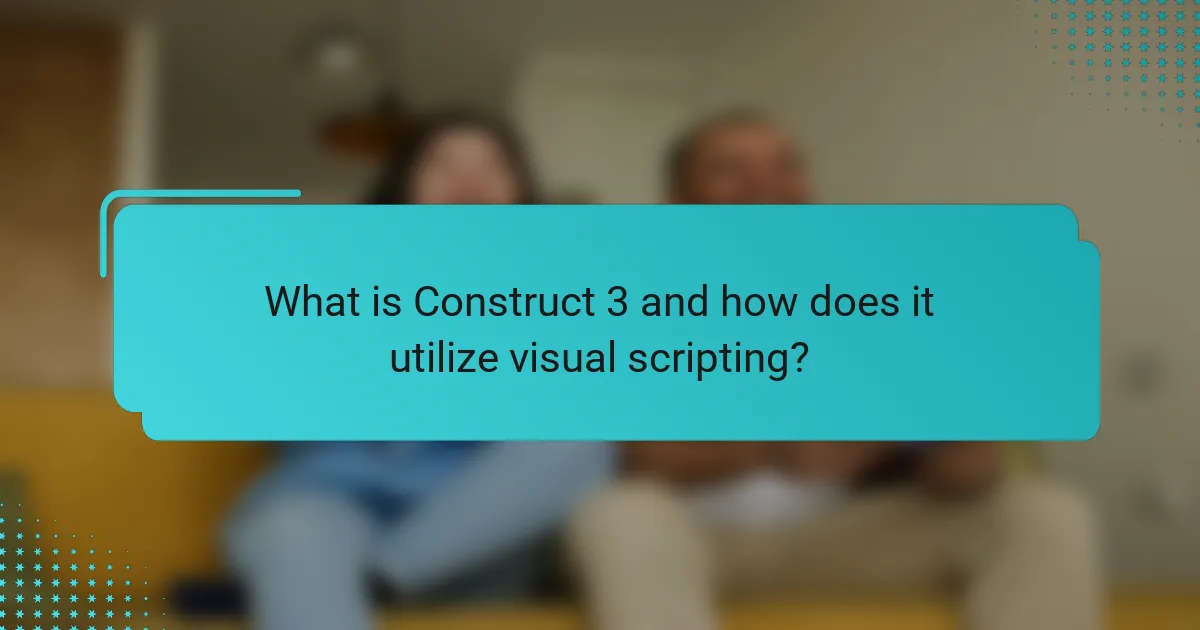
What is Construct 3 and how does it utilize visual scripting?
Construct 3 is a web-based game development platform that allows users to create games without coding. It utilizes visual scripting through an intuitive drag-and-drop interface. This interface lets users build game logic by connecting blocks that represent actions and events. Users can visually manipulate these blocks to define game behavior. The visual scripting system is designed to be accessible for beginners and experienced developers alike. It reduces the learning curve associated with traditional programming languages. By using visual scripting, users can rapidly prototype and iterate on game ideas. Construct 3’s approach has made it a popular choice for educational purposes and hobbyist game developers.
How does visual scripting enhance game development in Construct 3?
Visual scripting enhances game development in Construct 3 by simplifying the coding process. It allows developers to create game logic through a user-friendly interface. This interface uses blocks to represent commands and functions. As a result, users can focus on creativity rather than complex programming syntax.
Construct 3’s visual scripting is designed for accessibility. It enables beginners to learn game development without prior coding experience. The drag-and-drop functionality accelerates the development process. Additionally, it promotes rapid prototyping of game ideas.
Research shows that visual scripting can lead to increased engagement in game development. A study by Kafai and Resnick (1996) highlights how visual programming languages enhance learning and creativity. This evidence supports the effectiveness of visual scripting in Construct 3 for both new and experienced developers.
What are the key features of visual scripting in Construct 3?
Visual scripting in Construct 3 allows users to create games without coding. It features a drag-and-drop interface for easy manipulation of game elements. Users can visually connect actions and events through an intuitive event sheet system. This system simplifies the logic behind game mechanics. Construct 3 supports real-time editing, enabling instant feedback during game development. It also includes a comprehensive library of pre-built behaviors and assets. The platform is designed for accessibility, catering to both beginners and experienced developers. These features collectively streamline the game development process and enhance creativity.
How does visual scripting compare to traditional coding methods?
Visual scripting simplifies the programming process compared to traditional coding methods. It uses graphical elements to represent code logic, making it more intuitive. Users can create complex functions without writing text-based code. This method is more accessible for beginners and non-programmers. Traditional coding requires knowledge of syntax and programming languages. Mistakes in traditional coding can lead to errors that are harder to debug. Visual scripting allows for immediate visual feedback, enhancing understanding. Studies show that visual programming can reduce development time significantly. For instance, a 2018 study by Kelleher and Pausch found that visual languages improved learning outcomes for novice programmers.
What are the key benefits of using Construct 3 for game development?
Construct 3 offers several key benefits for game development. It features a user-friendly interface that simplifies the game creation process. This platform utilizes visual scripting, allowing developers to create games without extensive coding knowledge. Construct 3 supports rapid prototyping, enabling developers to test ideas quickly. It also provides a robust asset library, which streamlines the design process. The platform is browser-based, allowing for easy access from various devices. Additionally, Construct 3 supports multiple platforms for game deployment, including HTML5, Android, and iOS. This versatility enhances the reach of games developed on the platform. Overall, these benefits make Construct 3 a powerful tool for both novice and experienced game developers.
How does Construct 3 support rapid prototyping?
Construct 3 supports rapid prototyping through its intuitive drag-and-drop interface and visual scripting capabilities. Users can quickly create game prototypes without extensive programming knowledge. The platform allows for immediate testing and iteration of game ideas. Built-in templates and assets streamline the design process. Real-time feedback during development enhances the prototyping experience. This efficiency reduces the time from concept to playable prototype significantly. Construct 3’s cross-platform export options enable easy sharing and testing on various devices. These features collectively make Construct 3 an effective tool for rapid prototyping in game development.
What advantages does Construct 3 offer for beginners and non-programmers?
Construct 3 offers several advantages for beginners and non-programmers. It features a user-friendly interface that simplifies game development. The drag-and-drop functionality allows users to create games without coding knowledge. Construct 3 also provides a visual scripting system that makes logic easy to understand. This system uses event sheets to manage game behavior clearly. Additionally, it includes extensive tutorials and documentation to support learning. The platform supports rapid prototyping, enabling quick iteration of game ideas. Construct 3 is browser-based, requiring no installation, which enhances accessibility. These features collectively empower beginners to create games confidently.
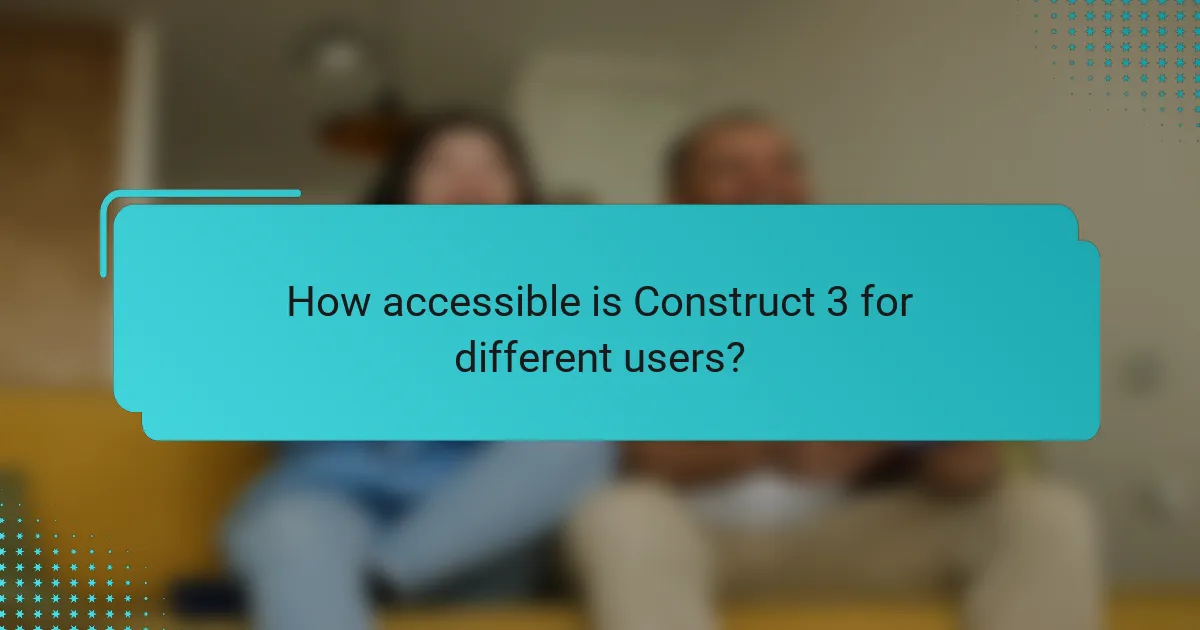
How accessible is Construct 3 for different users?
Construct 3 is highly accessible for different users. It offers a user-friendly interface that caters to beginners and experienced developers alike. The platform does not require prior programming knowledge, making it suitable for novices. Construct 3 provides extensive documentation and tutorials, facilitating ease of learning. It supports various input methods, including keyboard, mouse, and touch controls. The software is web-based, allowing access from multiple devices and operating systems. Additionally, it features an active community for support and resource sharing. These factors contribute to its overall accessibility for diverse user groups.
What platforms can users access Construct 3 on?
Users can access Construct 3 on web browsers, Windows, and macOS. Construct 3 is a cloud-based game development platform. This allows for cross-platform accessibility. Users can create games directly in their browsers without installation. Additionally, Construct 3 offers a desktop version for Windows and macOS. This versatility enhances user experience across different operating systems. The platform supports various devices, ensuring broad accessibility.
How does Construct 3 ensure accessibility for users with disabilities?
Construct 3 ensures accessibility for users with disabilities through various features and design principles. It includes keyboard navigation options, allowing users to interact without a mouse. The platform supports screen readers, enabling visually impaired users to access content. Construct 3 also adheres to web accessibility standards, such as WCAG, ensuring compliance. Additionally, it offers customizable UI elements, allowing users to adjust settings for better visibility and usability. These features collectively enhance the experience for users with diverse needs.
What resources are available to help users learn Construct 3?
Official Construct 3 website offers extensive documentation and tutorials. Users can access video tutorials on platforms like YouTube. Online forums and community groups provide peer support and advice. Additionally, there are courses on learning platforms such as Udemy and Coursera. These resources cover various aspects of Construct 3, from beginner to advanced levels. Users can also find sample projects and templates within the software. These materials facilitate hands-on learning and experimentation. Together, these resources create a comprehensive learning environment for Construct 3 users.
Are there community forums or tutorials for Construct 3 users?
Yes, there are community forums and tutorials for Construct 3 users. The official Construct 3 website hosts a community forum where users can ask questions and share knowledge. Additionally, many tutorials are available on platforms like YouTube and dedicated gaming forums. These resources cover various aspects of using Construct 3 effectively. They provide step-by-step guidance for beginners and advanced users alike. The community actively contributes to these forums, ensuring a wealth of information is accessible.
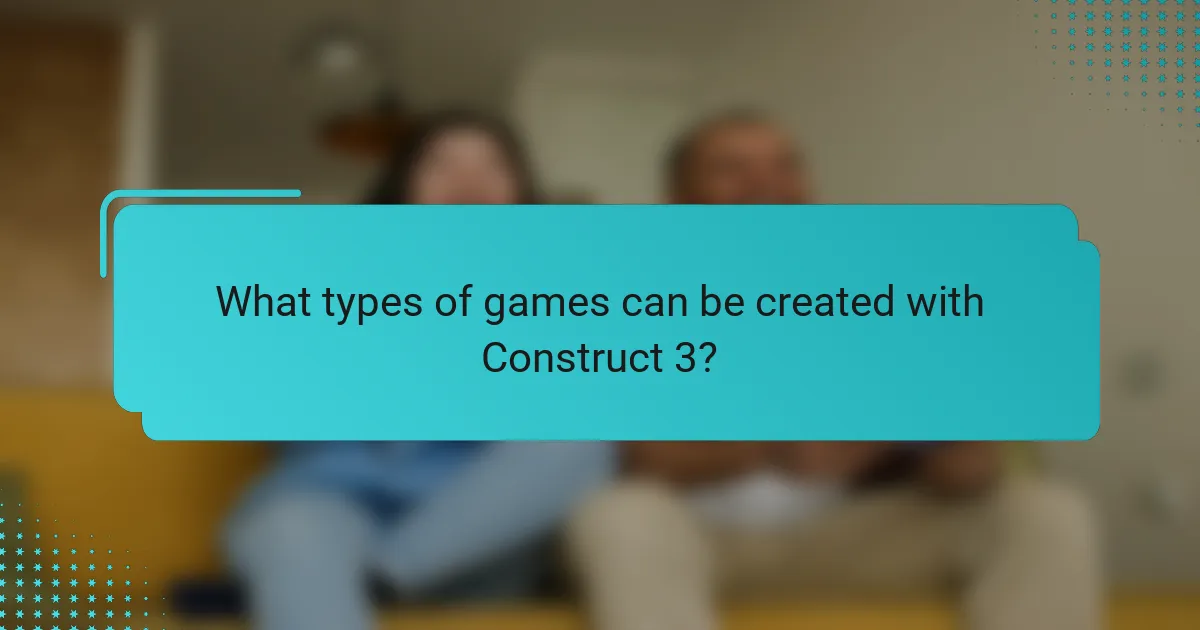
What types of games can be created with Construct 3?
Construct 3 allows users to create a variety of game types. These include platformers, puzzle games, shooters, and RPGs. Users can also develop educational games and arcade-style games. The engine supports 2D game development primarily. It features a visual scripting interface that simplifies game creation. This accessibility enables creators with little programming experience to build complex games. Construct 3’s flexibility allows for unique game mechanics and designs. Many games created with Construct 3 are published on multiple platforms, including web and mobile.
What genres of games are most commonly developed using Construct 3?
Construct 3 is commonly used to develop 2D platformers, puzzle games, and arcade-style games. These genres benefit from the visual scripting capabilities of Construct 3. The drag-and-drop interface simplifies game design for developers. Additionally, Construct 3 supports rapid prototyping, making it ideal for indie game developers. Many successful games in these genres have been created using Construct 3. This includes titles that have gained popularity on various platforms. The flexibility of the engine allows for a wide range of creative possibilities within these genres.
How can Construct 3 be used to create 2D versus 3D games?
Construct 3 is primarily designed for creating 2D games. It offers a user-friendly interface and visual scripting capabilities that simplify game development. Users can drag and drop elements, define behaviors, and create animations without extensive coding knowledge.
While Construct 3 does not natively support 3D game development, users can simulate 3D effects using 2D sprites and layers. Techniques like parallax scrolling and scaling can create the illusion of depth.
Additionally, third-party plugins may enable limited 3D functionalities. However, the core focus remains on 2D game creation. Construct 3’s strengths lie in its accessibility for 2D game developers.
What are some examples of successful games made with Construct 3?
Successful games made with Construct 3 include “The Next Penelope,” “Airscape: The Fall of Gravity,” and “Demon Turf.” “The Next Penelope” is an action-racing game that received positive reviews for its unique gameplay. “Airscape: The Fall of Gravity” is a platformer praised for its innovative mechanics and design. “Demon Turf” combines platforming and RPG elements, earning acclaim for its art style and engaging gameplay. These games demonstrate Construct 3’s capabilities in creating diverse and successful titles.
What elements contributed to their success?
The elements that contributed to the success of Construct 3 include its user-friendly interface, extensive documentation, and strong community support. The user-friendly interface allows beginners to create games without extensive programming knowledge. Extensive documentation provides tutorials and guides that enhance learning. Strong community support offers forums and resources for troubleshooting and sharing ideas. Additionally, Construct 3’s versatility enables the development of various game types, appealing to a broad audience. These factors collectively foster an environment conducive to game development success.
What best practices should developers follow when using Construct 3?
Developers using Construct 3 should follow several best practices to enhance their projects. First, they should organize their projects effectively using folders and naming conventions. This practice improves navigation and management of assets. Second, developers should utilize the built-in behaviors and plugins to save time and effort. These features streamline game development processes. Third, regular testing of the game during development is crucial. This helps identify and fix issues early. Fourth, developers should optimize performance by limiting the number of active objects on the screen. This ensures smoother gameplay. Lastly, engaging with the Construct 3 community can provide valuable insights and support. Community forums often share tips and solutions to common challenges.
Construct 3 is a web-based game development platform that utilizes visual scripting to enable users to create games without coding. The article explores how its intuitive drag-and-drop interface simplifies game logic creation, making it accessible for both beginners and experienced developers. Key features include real-time editing, a comprehensive asset library, and support for rapid prototyping. Additionally, the article discusses the platform’s accessibility for users with disabilities, the variety of game types that can be developed, and best practices for effective use. Successful games created with Construct 3 exemplify its capabilities and the advantages it offers for game developers.