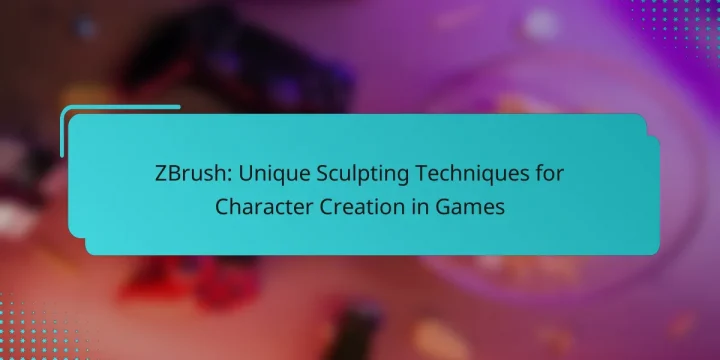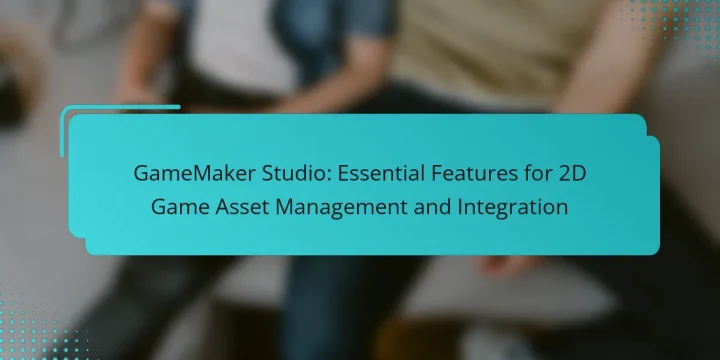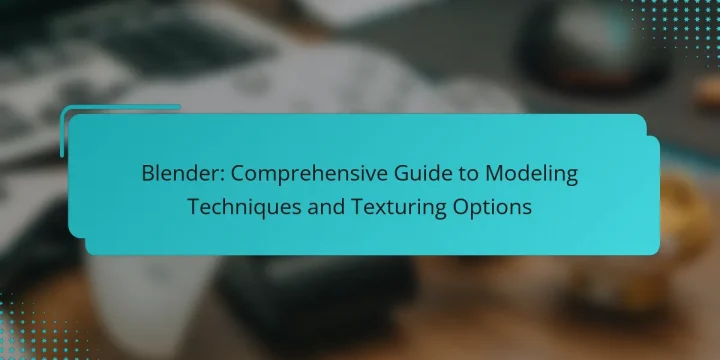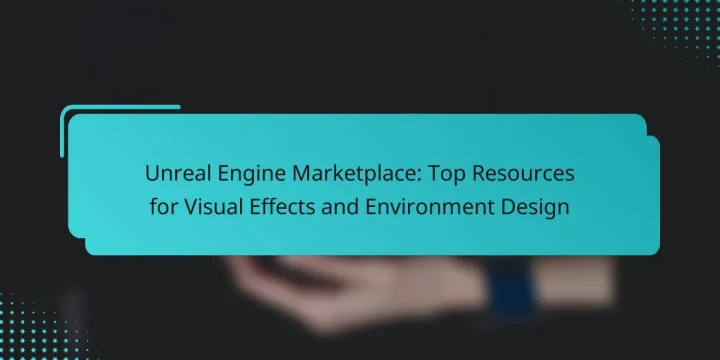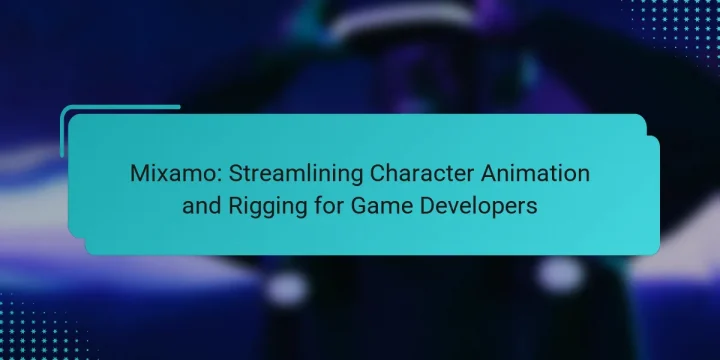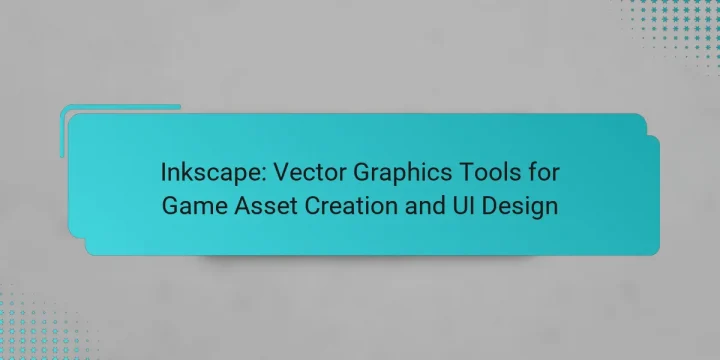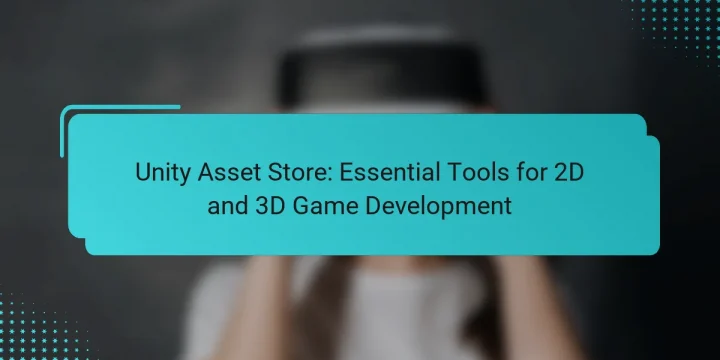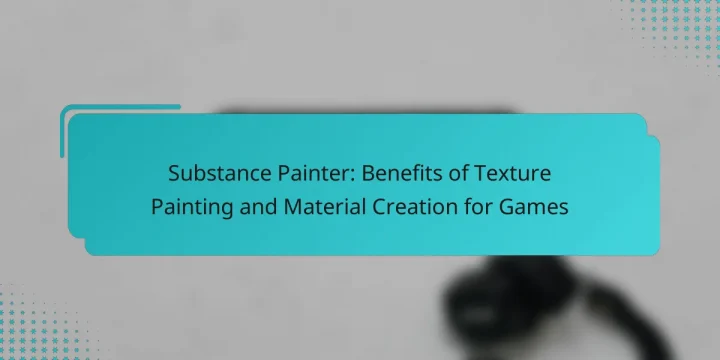
What is Substance Painter? Substance Painter is a 3D painting software developed by Adobe. It allows artists to create textures and materials for 3D models. The software uses a layer-based workflow similar to image editing programs. Users can paint directly onto the 3D model in real-time. Substance Painter supports various texture maps like diffuse, normal, and roughness. It offers advanced features such as smart materials and particle painting. The software is widely used in game development and visual effects. Its integration with game engines streamlines the workflow for artists. How does Substance Painter facilitate texture painting? Substance Painter facilitates texture painting by providing a comprehensive set of tools for artists. It allows users to paint textures directly on 3D models in real-time. The software supports a layer-based workflow similar to…