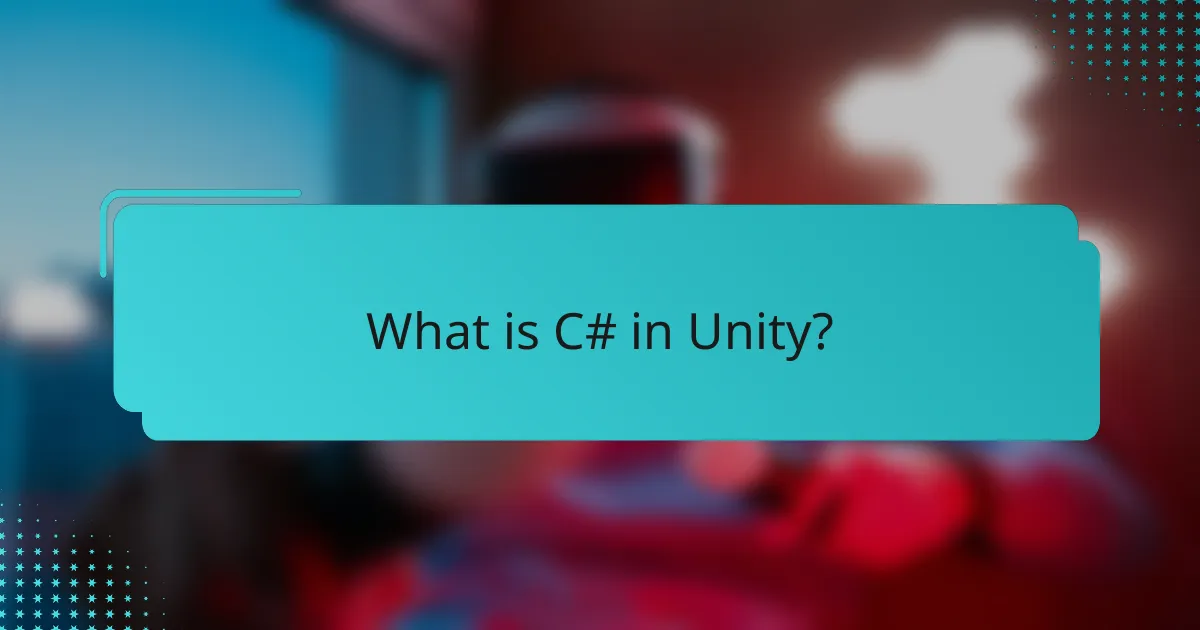
What is C# in Unity?
C# in Unity is a programming language used for scripting within the Unity game development platform. It enables developers to create interactive and dynamic game elements. Unity officially supports C# as its primary language since version 3.5. This language allows for the implementation of game mechanics, user interfaces, and other functionalities. C# offers a robust set of features, including object-oriented programming capabilities. It enhances code readability and maintainability, which is crucial for game development. Additionally, C# in Unity integrates seamlessly with the Unity API, providing access to a wide range of game development tools and libraries.
How does C# integrate with Unity for game development?
C# integrates with Unity as the primary programming language used for scripting game logic. Unity utilizes C# to control game behavior, manage assets, and implement user interactions. Developers write scripts in C# to define how game objects respond to events. The Unity engine compiles these scripts at runtime, allowing for dynamic gameplay. C# provides access to Unity’s extensive API, enabling developers to manipulate game components easily. The integration allows for rapid development with features like IntelliSense in Visual Studio, enhancing coding efficiency. Additionally, C#’s object-oriented nature aligns well with Unity’s component-based architecture, fostering organized and reusable code. This synergy between C# and Unity is fundamental for creating interactive and engaging games.
What are the key components of C# scripting in Unity?
The key components of C# scripting in Unity include classes, methods, variables, and Unity-specific functions. Classes serve as blueprints for creating objects. Methods define behaviors and actions that can be performed by those objects. Variables store data and can be of various types, such as integers or strings. Unity-specific functions, like Start() and Update(), manage game object behavior during runtime. These components work together to create interactive and dynamic game experiences. Unity’s scripting API provides extensive documentation, ensuring developers can effectively utilize these components.
How does C# enhance the Unity development environment?
C# enhances the Unity development environment by providing a robust and versatile programming language for game development. It allows developers to create complex game mechanics through object-oriented programming. C# integrates seamlessly with Unity’s API, enabling access to built-in functions and components. The strong typing of C# helps catch errors during compile time, improving code reliability. Additionally, C# supports asynchronous programming, allowing for smoother gameplay experiences. Unity’s extensive documentation and community support for C# facilitate learning and troubleshooting. The language’s performance optimizations contribute to better runtime efficiency in games. Overall, C# serves as the backbone for scripting and game logic in Unity, making it essential for developers.
What essential features does C# offer in Unity?
C# offers several essential features in Unity that enhance game development. First, C# provides a robust object-oriented programming model. This allows developers to create reusable code through classes and inheritance. Second, C# supports strong typing, which helps catch errors during compile time. This feature improves code reliability and maintainability. Third, C# integrates seamlessly with Unity’s scripting API. This integration enables developers to manipulate game objects and components directly. Fourth, C# includes asynchronous programming capabilities. This feature allows for smoother gameplay experiences by managing tasks without blocking the main thread. Lastly, C# has a large community and extensive documentation. This support facilitates learning and troubleshooting for developers. These features collectively make C# a powerful language for Unity game development.
What are the core programming concepts in C# for Unity?
The core programming concepts in C# for Unity include variables, data types, control structures, functions, and object-oriented programming. Variables store data that can be changed during runtime. Data types define the kind of data stored, such as integers, floats, or strings. Control structures, like loops and conditionals, dictate the flow of the program. Functions encapsulate reusable code blocks. Object-oriented programming allows for creating and manipulating objects, promoting code reusability and organization. These concepts form the foundation for developing games and applications in Unity using C#.
How do C# classes and objects function within Unity?
C# classes and objects in Unity are fundamental for creating game functionality. Classes serve as blueprints for objects, defining their properties and behaviors. Objects are instances of these classes, allowing developers to create multiple entities with shared characteristics. Unity utilizes a component-based architecture, where classes often represent components attached to game objects. This structure enables modular design and reusability of code.
For example, a class can define a player’s movement, while an object represents that specific player in the game. Unity’s MonoBehaviour class provides essential methods like Start and Update, which are automatically called by the Unity engine. This integration allows for smooth gameplay mechanics and interactions. The use of C# also enables developers to leverage object-oriented programming principles, such as inheritance and polymorphism, enhancing code organization and maintainability.
What advantages does C# provide for beginners in Unity?
C# provides several advantages for beginners in Unity. First, C# is a widely-used programming language known for its simplicity and readability. This makes it easier for beginners to learn and understand coding concepts. Second, Unity’s integration with C# allows for rapid development and testing of game features. Beginners can quickly see the results of their code in the Unity environment. Third, C# has a strong community and extensive documentation available. This support helps beginners troubleshoot issues and learn from existing resources. Finally, C# supports object-oriented programming, which helps beginners structure their code effectively. This leads to better organization and maintainability of projects.
How does C# facilitate learning for new Unity developers?
C# facilitates learning for new Unity developers by providing a clear and structured programming language. Its syntax is similar to other popular languages, making it accessible for beginners. C# supports object-oriented programming, which helps developers understand key concepts like classes and inheritance. This approach encourages modular design and code reuse. Unity’s extensive documentation and community resources focus on C#, enhancing the learning experience. Additionally, C# integrates seamlessly with Unity’s features, allowing developers to visualize their code in real-time. This immediate feedback reinforces learning and problem-solving skills. Overall, C# serves as a foundational tool that simplifies the development process for newcomers.
What resources are available for beginners to learn C# in Unity?
Beginners can learn C# in Unity through various resources. The official Unity Learn platform offers free tutorials and courses tailored for beginners. Additionally, online platforms like Udemy and Coursera provide structured courses on C# in Unity. YouTube channels such as Brackeys and GameDev.tv feature comprehensive video tutorials. Books like “C# Programming for Unity Game Development” by Eric S. Brown serve as excellent references. Community forums like Stack Overflow and the Unity Forum provide support and answers to specific questions. These resources collectively equip beginners with the necessary skills to start programming in Unity effectively.
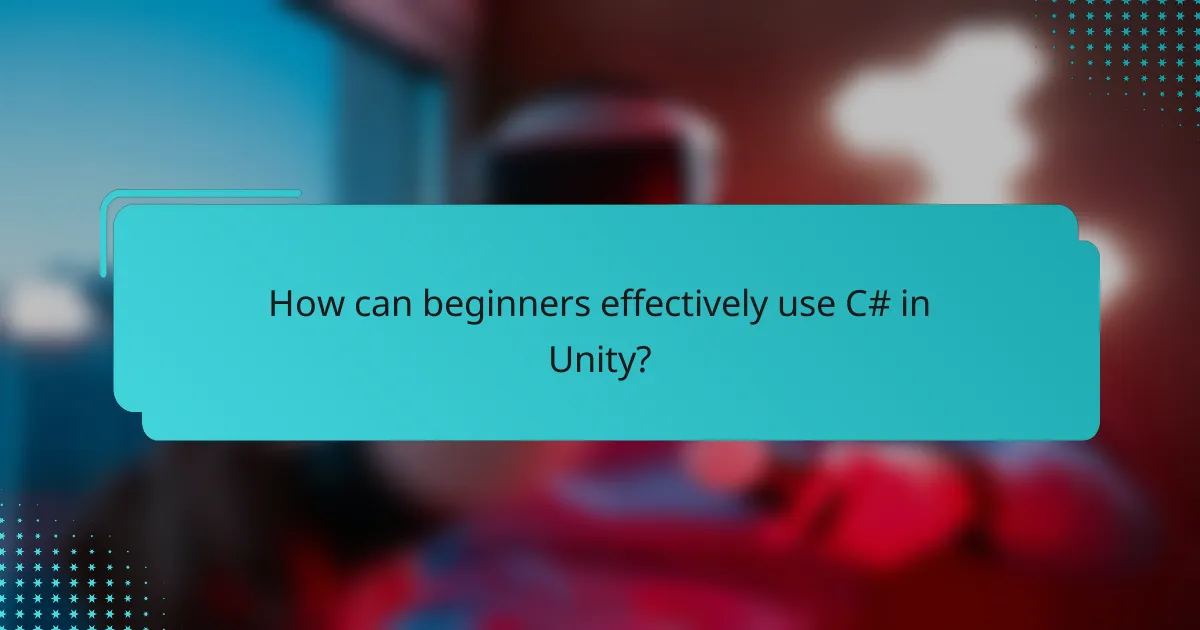
How can beginners effectively use C# in Unity?
Beginners can effectively use C# in Unity by following structured learning paths and utilizing available resources. They should start with Unity’s official tutorials, which provide step-by-step guidance on C# scripting. Understanding the Unity API is crucial, as it offers predefined functions and classes for game development. Beginners should practice by creating simple projects to reinforce their learning.
Using Visual Studio for coding improves efficiency with features like IntelliSense. Debugging skills are essential; beginners should learn to use the Unity debugger to identify and fix errors. Engaging with the Unity community through forums can provide additional support and resources.
Utilizing version control systems like Git helps manage project changes effectively. By combining these practices, beginners can build a solid foundation in C# programming within the Unity environment.
What best practices should beginners follow when coding in C# for Unity?
Beginner C# programmers in Unity should follow several best practices to enhance their coding skills. First, they should understand the Unity lifecycle methods, such as Awake, Start, and Update. These methods control the flow of the game and are crucial for managing game objects effectively.
Second, beginners should make use of Unity’s built-in features like prefabs and components. Prefabs allow for reusable game objects, which streamline development. Components enable modular design, making it easier to manage functionality.
Third, they should write clear and concise code. Using meaningful variable names and comments improves code readability. This practice helps both the original coder and others who may work on the project later.
Fourth, beginners should embrace the use of version control systems, such as Git. Version control tracks changes and facilitates collaboration among team members. It also protects against data loss.
Fifth, they should optimize performance by avoiding unnecessary calculations in the Update method. Instead, they can use event-driven programming where applicable. This approach reduces the workload on the CPU.
Lastly, beginners should regularly test their code. Frequent testing helps identify bugs early in the development process. This practice ensures that the game functions as intended before release.
How can code organization improve a Unity project?
Code organization can significantly improve a Unity project by enhancing maintainability and readability. Well-structured code allows developers to locate and modify scripts efficiently. It reduces the likelihood of errors during development. A clear hierarchy of scripts promotes better collaboration among team members. Organized code also facilitates easier debugging and testing processes. According to a study by the University of Southern California, organized code can reduce development time by up to 30%. This efficiency leads to faster iteration cycles and improved project outcomes.
What common coding mistakes should beginners avoid in C#?
Common coding mistakes beginners should avoid in C# include improper variable naming. Using unclear names can lead to confusion and hinder code readability. Another mistake is neglecting to use comments. Comments provide context and explanations, making the code easier to understand. Beginners often forget to handle exceptions, which can cause programs to crash unexpectedly.
Additionally, using magic numbers instead of constants can reduce code clarity. Magic numbers lack context and can make maintenance difficult. Beginners may also struggle with not understanding scope, leading to variable conflicts or unintended behavior. Lastly, not following consistent formatting can make code harder to read and maintain. Adhering to these practices will enhance code quality and usability.
How does C# support game mechanics and interactivity in Unity?
C# supports game mechanics and interactivity in Unity through its robust scripting capabilities. It allows developers to create complex behaviors for game objects. C# enables the implementation of physics interactions, character movements, and game logic. Developers can use C# to handle user inputs and trigger events in response. The language integrates seamlessly with Unity’s API, providing access to essential functions. C# supports object-oriented programming, making it easier to manage game components. It allows for the creation of reusable scripts and components. The strong typing in C# helps catch errors early during development. This results in a more stable gaming experience.
What are the methods for implementing player controls using C#?
The methods for implementing player controls using C# include using the Input class, creating custom scripts, and utilizing Unity’s new Input System. The Input class allows developers to capture keyboard and mouse input easily. It provides functions such as Input.GetAxis and Input.GetButton for smooth movement and actions. Custom scripts can be written to define specific behaviors for player controls. These scripts can manage animations, physics interactions, and input responses. Unity’s new Input System offers a more flexible approach. It supports various devices and allows for easier configuration of input actions. This system enhances the ability to manage complex control schemes. Each method provides unique advantages depending on the game’s requirements.
How can C# scripts manage game events and triggers in Unity?
C# scripts manage game events and triggers in Unity by utilizing the event-driven programming model. Developers can create custom events using delegates and events in C#. Unity’s built-in event system allows for the communication between different game objects. Scripts can respond to triggers such as collisions or user input by implementing methods that subscribe to these events. For instance, the OnTriggerEnter method can be used to detect when a player enters a trigger collider. This method can then call other functions to execute game logic. Additionally, Unity’s Update method can be employed to check for continuous conditions, such as player health or score changes. By organizing code into event handlers, developers can maintain cleaner and more manageable scripts. This approach enhances the responsiveness of gameplay and improves performance.
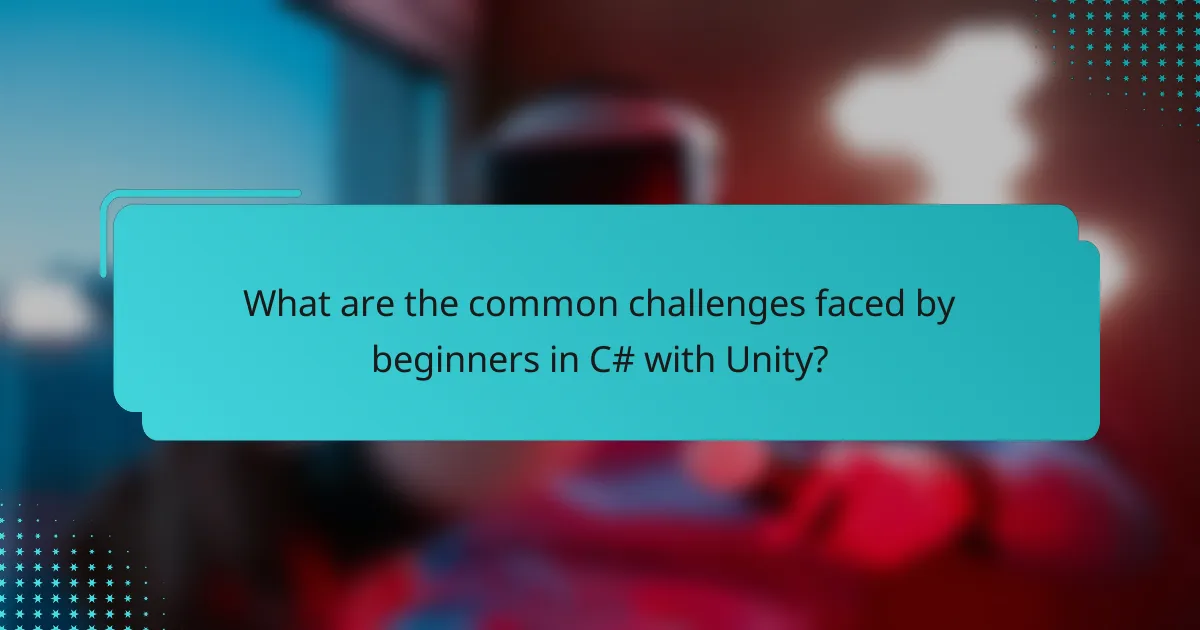
What are the common challenges faced by beginners in C# with Unity?
Beginners in C# with Unity commonly face several challenges. One major challenge is understanding the Unity interface and workflow. The complexity of the interface can be overwhelming for new users. Another challenge is grasping C# programming concepts. Concepts such as object-oriented programming may be unfamiliar to beginners. Debugging code is also a significant hurdle. Beginners often struggle to identify and fix errors in their scripts. Learning the Unity API can be difficult as well. The extensive documentation can be daunting for those new to programming. Additionally, managing game assets and resources poses challenges. Beginners may find it hard to organize and optimize assets effectively. Finally, creating and implementing game mechanics can be complex. This requires both coding skills and a solid understanding of game design principles.
How can beginners troubleshoot common C# issues in Unity?
Beginners can troubleshoot common C# issues in Unity by systematically checking their code and settings. First, ensure that the script is attached to the correct GameObject. Next, verify that the script has no compilation errors in the console. Unity’s console provides error messages that can guide debugging. Review the specific line numbers mentioned in the errors. Additionally, use Debug.Log statements to track variable values and program flow. This helps identify where the code may be failing. Also, check for correct capitalization in variable names, as C# is case-sensitive. Finally, consult Unity’s documentation and community forums for additional support and solutions.
What tools and resources assist in debugging C# scripts in Unity?
Visual Studio is a primary tool for debugging C# scripts in Unity. It offers integrated debugging features such as breakpoints, step-through debugging, and variable inspection. Unity also includes a built-in console for logging errors and warnings. The console helps identify issues in real-time during gameplay. Additionally, Unity’s Debug class provides methods like Debug.Log for outputting messages. This aids in tracking the flow of execution and identifying bugs. Online resources such as Unity Learn and documentation provide tutorials and guides for effective debugging practices. Community forums also offer support and shared experiences from other developers.
How can community forums and documentation help with C# problems?
Community forums and documentation provide critical support for resolving C# problems. They offer a platform for users to share experiences and solutions. Users can post specific issues and receive feedback from experienced developers. This interaction fosters a collaborative environment for troubleshooting. Documentation serves as a comprehensive resource for understanding C# syntax and functions. It includes examples and best practices that clarify complex concepts. Many developers rely on forums for real-time advice and code snippets. Research shows that peer support enhances problem-solving efficiency. Therefore, these resources significantly reduce the learning curve for C# in Unity.
What are the key takeaways for mastering C# in Unity?
Key takeaways for mastering C# in Unity include understanding object-oriented programming principles. Mastering these principles allows for better code organization and reuse. Familiarizing oneself with Unity’s API is crucial. The API provides essential functions for game development. Regular practice through projects enhances skill retention. Engaging in community forums can provide valuable insights and support. Learning debugging techniques is vital for efficient problem-solving. Utilizing version control systems like Git ensures code safety and collaboration. Lastly, keeping up with Unity updates helps leverage new features and improvements.
How can consistent practice improve C# skills in Unity development?
Consistent practice significantly enhances C# skills in Unity development. Regular coding helps reinforce concepts and syntax. It allows developers to experiment with different features and functionalities. This hands-on experience leads to deeper understanding and retention of knowledge.
Moreover, consistent practice can help identify and rectify mistakes quickly. As developers encounter challenges, they learn problem-solving skills essential for programming. Engaging in projects or tutorials regularly can also expose developers to best practices.
Research indicates that deliberate practice is key to mastering programming languages. A study by Ericsson et al. shows that structured practice improves performance over time. Therefore, committing to consistent practice is crucial for advancing C# skills in Unity development.
What are the recommended next steps for further learning in C# and Unity?
To further learn C# and Unity, start by exploring online courses that focus on game development. Platforms like Udemy and Coursera offer structured learning paths. Next, practice coding by creating small projects or prototypes. This hands-on experience reinforces concepts learned. Additionally, consult official Unity documentation for in-depth understanding of features. Engaging with community forums like Stack Overflow can provide insights and solutions to common issues. Lastly, consider collaborating on open-source projects to gain practical experience and feedback.
C# is the primary programming language used for scripting within the Unity game development platform, enabling the creation of interactive game elements. This article outlines the essential features of C# in Unity, including its object-oriented programming capabilities and seamless integration with Unity’s API. It highlights the advantages C# offers for beginners, such as its readability and strong community support, as well as best practices for effective coding. Additionally, the article addresses common challenges faced by new developers and provides resources for troubleshooting and further learning.