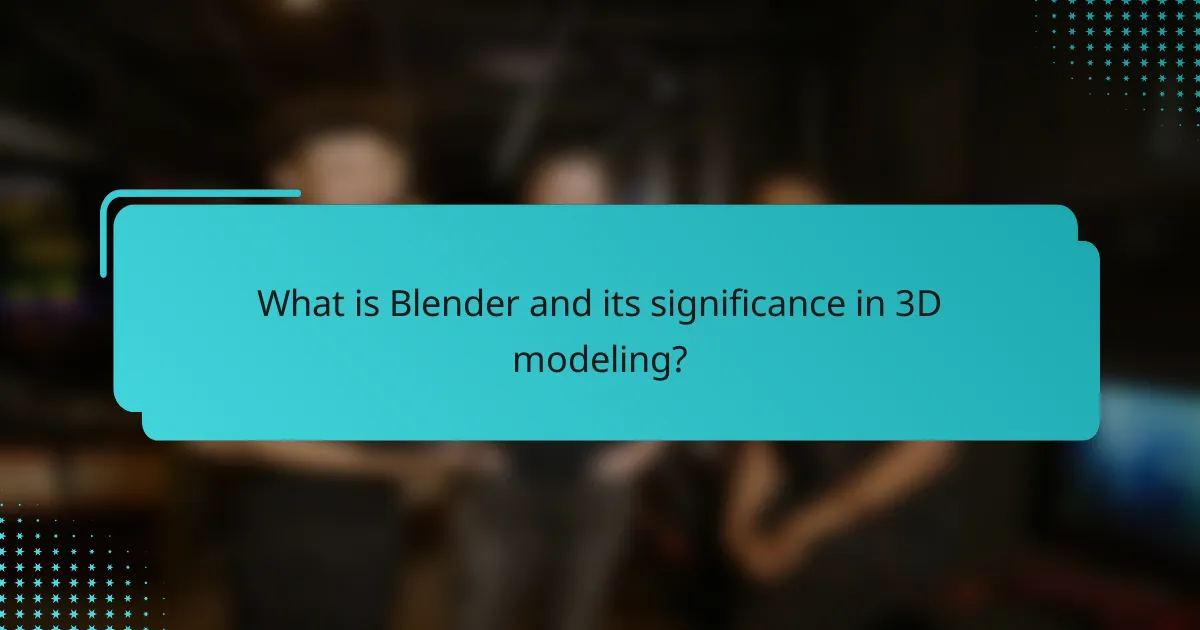
What is Blender and its significance in 3D modeling?
Blender is a powerful open-source software for 3D modeling, animation, and rendering. It enables users to create detailed 3D graphics and animations for various applications. Blender’s significance lies in its versatility and accessibility. It offers a comprehensive set of tools for modeling, sculpting, texturing, and rendering. Blender supports various file formats, enhancing interoperability with other software. It has a large community that contributes to its continuous improvement. Additionally, Blender is widely used in industries such as gaming, film, and architecture. Its free availability democratizes access to professional-grade 3D modeling tools.
How does Blender facilitate the modeling process?
Blender facilitates the modeling process through its comprehensive toolset and user-friendly interface. It offers various modeling techniques such as sculpting, mesh editing, and parametric modeling. The software supports non-destructive workflows, allowing users to edit objects without permanently altering the original data. Blender includes modifiers that automate complex tasks like smoothing and mirroring. Its customizable workspace enhances user efficiency by allowing tailored layouts. Additionally, Blender’s extensive community provides resources, tutorials, and plugins that enrich the modeling experience. These features collectively contribute to a streamlined and versatile modeling process.
What are the key features of Blender’s modeling tools?
Blender’s modeling tools feature a versatile mesh editing system. This system allows users to create, modify, and sculpt 3D models efficiently. Key features include a wide range of mesh primitives, such as cubes, spheres, and cylinders. Blender supports advanced modifiers for non-destructive editing. Tools like extrusion, inset, and loop cut enhance modeling precision. The sculpting mode offers dynamic brushes for organic shapes. Blender also includes UV mapping tools for texture placement. Additionally, the integration of geometry nodes allows for procedural modeling techniques. These features collectively make Blender a powerful tool for 3D modeling.
How does Blender compare to other 3D modeling software?
Blender is a powerful and versatile 3D modeling software that is often compared to other industry-standard tools. It offers a comprehensive set of features, including modeling, animation, rendering, and texturing, which are typically found in paid software like Maya or 3ds Max. Blender is open-source and free, making it accessible to a wide range of users, unlike many competitors that require costly licenses.
In terms of user interface, Blender has a steeper learning curve, but it has become more user-friendly in recent updates. Its community support is robust, with numerous tutorials and resources available online. Blender’s rendering engine, Cycles, is highly regarded for its realistic output, comparable to V-Ray and Arnold.
Additionally, Blender supports a variety of plugins and add-ons, enhancing its functionality and allowing for customization. Overall, while Blender may require more initial investment in learning, its capabilities and cost-effectiveness make it a strong competitor in the 3D modeling software market.
What are the primary modeling techniques available in Blender?
The primary modeling techniques available in Blender include polygon modeling, sculpting, and curve modeling. Polygon modeling involves creating 3D objects using vertices, edges, and faces. This technique is widely used for hard surface modeling. Sculpting allows artists to manipulate a mesh in a more organic way, similar to traditional sculpting. It is ideal for character design and detailed organic forms. Curve modeling utilizes curves to create shapes and can be converted into meshes. Each technique serves unique purposes in the modeling process. These methods are fundamental to creating diverse 3D assets in Blender.
How does polygon modeling work in Blender?
Polygon modeling in Blender involves creating 3D shapes using vertices, edges, and faces. Users manipulate these elements to form complex structures. Blender provides various tools for adding, deleting, and transforming polygons. The modeling process often starts with a primitive shape, like a cube or sphere. Artists can extrude faces to extend geometry. They can also use modifiers to refine the model’s appearance. Blender supports non-destructive editing through these modifiers. Subdivision surface modifiers can smooth out the geometry. The result is a detailed and polished 3D model ready for texturing or animation.
What is sculpting in Blender and when should it be used?
Sculpting in Blender is a digital modeling technique that allows users to create and manipulate 3D meshes with a brush-like interface. This method is particularly useful for adding intricate details and organic shapes that are difficult to achieve with traditional polygon modeling. Sculpting should be used when artists need to create complex forms, such as characters or detailed environments, where fine control over surface topology is essential. It is ideal for high-resolution models, as it allows for dynamic adjustments to mesh density. Blender’s sculpting tools include features like dynamic topology, which enables real-time mesh refinement. This flexibility makes sculpting a powerful option for both concept art and final production models.
How does curve modeling differ from other techniques in Blender?
Curve modeling in Blender focuses on creating and manipulating curves as primary objects. This technique differs from mesh modeling, which relies on vertices, edges, and faces. Curve modeling allows for smoother and more organic shapes, ideal for designs like paths or characters. Additionally, curves can be easily adjusted by altering control points. In contrast, mesh modeling requires more complex geometry for similar results. Curve modeling also supports features like beveling and tapering, which enhance visual appeal. These attributes make it particularly effective for animation and design tasks.
What are the texturing options in Blender?
Blender offers various texturing options for 3D models. These options include image textures, procedural textures, and UV mapping. Image textures allow users to apply bitmap images to surfaces. Procedural textures generate patterns algorithmically, providing flexibility and variety. UV mapping involves unwrapping a 3D model’s surface to apply 2D images accurately. Blender also supports texture painting directly on models. Additionally, users can utilize texture nodes for complex material creation. These features enable detailed and realistic texturing in Blender projects.
How can UV mapping be effectively utilized in Blender?
UV mapping in Blender allows for precise texture application on 3D models. It involves unwrapping the model’s surface into a 2D layout. This layout helps in placing textures accurately. Blender provides tools like the UV Editor for editing UV maps. Users can select faces and adjust their corresponding UV coordinates. This ensures minimal stretching and distortion of textures. Effective UV mapping enhances the visual quality of models. Properly mapped UVs lead to better texture alignment and detail.
What types of textures can be created within Blender?
Blender allows the creation of various types of textures. These include procedural textures, image textures, and UV-mapped textures. Procedural textures are generated mathematically, offering infinite variations. Image textures use bitmap images for surface detail and realism. UV-mapped textures involve mapping a 2D image onto a 3D model’s surface. Blender supports texture painting, allowing users to paint directly onto models. Additional texture types include normal maps, bump maps, and displacement maps for added depth. Each texture type serves specific purposes in enhancing visual quality and realism in 3D models.
How does Blender support procedural texturing?
Blender supports procedural texturing through its powerful node-based material system. This system allows users to create textures using mathematical functions and algorithms. Users can combine various nodes to manipulate color, pattern, and surface properties. Blender includes built-in procedural textures like noise, wave, and voronoi. These textures can be adjusted in real-time for immediate visual feedback. The flexibility of the node editor enables complex texture creation without the need for image files. This approach enhances efficiency and creativity in texturing workflows. Additionally, users can easily animate procedural textures to create dynamic effects.
How do modeling techniques and texturing options work together in Blender?
Modeling techniques and texturing options in Blender are interdependent components of 3D asset creation. Modeling defines the shape and structure of the object. This includes techniques like polygon modeling, sculpting, and procedural generation. Texturing applies surface details and colors to the modeled object. It involves UV mapping, material settings, and texture painting.
The modeling process determines how textures will be applied. For example, UV mapping creates a 2D representation of the 3D model’s surface. This mapping allows textures to fit accurately on the model. Properly modeled geometry ensures that textures appear correctly and realistically.
Additionally, the choice of materials affects how textures interact with light. Blender’s shader editor allows for complex material setups. This can enhance the realism of the textures applied to the model. The combination of detailed modeling and effective texturing results in visually appealing 3D assets.
What are some common challenges faced in Blender modeling and texturing?
Common challenges in Blender modeling and texturing include topology issues, UV mapping difficulties, and texture painting problems. Topology issues arise when the geometry is not optimized, leading to rendering artifacts. UV mapping can be complex, as it involves unwrapping 3D models onto a 2D surface accurately. Texture painting often presents challenges in achieving realistic results, especially with lighting and shading. Additionally, performance can suffer with high-poly models, making it harder to work efficiently. Understanding these challenges is crucial for effective modeling and texturing in Blender.
How can users troubleshoot issues in Blender’s modeling process?
Users can troubleshoot issues in Blender’s modeling process by checking for common errors. First, they should ensure that the geometry is not hidden or locked. Users can also verify that the correct mode is selected, such as Edit Mode for modeling tasks. Inspecting the mesh for non-manifold edges or duplicate vertices is crucial. Additionally, users should check for proper normals orientation. They can recalculate normals by selecting the mesh and using the shortcut Ctrl + N. Updating Blender to the latest version can resolve software-related bugs. Users may also consult Blender’s community forums for specific issues. These steps help identify and resolve modeling problems effectively.
What best practices should be followed for effective texturing in Blender?
Effective texturing in Blender requires several best practices. First, use UV unwrapping to ensure proper texture mapping. This allows textures to fit accurately on your 3D models. Second, utilize high-resolution textures for detailed surfaces. High-quality images enhance realism in your renders. Third, apply texture painting directly in Blender for custom designs. This method provides more control over the final look. Fourth, leverage texture nodes in the Shader Editor for advanced effects. Nodes allow for complex material creation and adjustments. Fifth, organize your textures in a clear folder structure. This practice simplifies asset management and retrieval. Lastly, regularly preview textures in different lighting conditions. This helps identify issues and ensures consistent quality across various environments. Following these practices leads to more effective and visually appealing texturing in Blender.
What resources are available for learning Blender modeling and texturing?
Blender modeling and texturing can be learned through various resources. Online platforms like Blender’s official website provide extensive documentation and tutorials. YouTube offers numerous channels dedicated to Blender, such as Blender Guru and CG Cookie. Websites like Udemy and Coursera host structured courses on Blender modeling and texturing. Community forums, including Blender Artists, allow users to seek advice and share knowledge. Books like “Blender for Dummies” provide in-depth insights into the software’s functionalities. Additionally, Blender’s user community regularly hosts workshops and webinars for hands-on learning.
Blender is a powerful open-source software for 3D modeling, animation, and rendering, known for its versatility and accessibility. This comprehensive guide covers Blender’s modeling techniques, including polygon modeling, sculpting, and curve modeling, as well as its texturing options like UV mapping and procedural texturing. Key features such as the user-friendly interface, advanced modifiers, and a supportive community enhance the modeling experience. The article also compares Blender to other 3D modeling software, highlights common challenges, and provides best practices and resources for effective learning.