
What is Aseprite?
Aseprite is a pixel art tool designed for creating and animating sprites. It provides a user-friendly interface for artists. Aseprite supports layers, frames, and various drawing tools. Users can create animations by manipulating frames easily. It also allows exporting animations in multiple formats. Aseprite is widely used in game development. The software was first released in 2013 and has gained a strong user community. Its features include onion skinning and customizable palettes.
How does Aseprite facilitate pixel art creation?
Aseprite facilitates pixel art creation through its specialized tools designed for pixel manipulation. It offers a user-friendly interface that allows artists to draw pixel by pixel. The software includes layers, which enable complex compositions without affecting the entire artwork. Aseprite supports animation features, allowing users to create frame-by-frame animations seamlessly. It provides a color palette editor for easy access to custom colors. The onion skinning feature helps visualize motion between frames. Additionally, Aseprite allows exporting in various formats, including GIF and PNG. These features collectively enhance the pixel art creation process by streamlining workflows and improving precision.
What are the key features that define Aseprite’s pixel art tools?
Aseprite’s pixel art tools are defined by their user-friendly interface, versatile drawing tools, and robust animation features. The interface allows for easy navigation, making it accessible for beginners and professionals alike. Key drawing tools include a pencil, brush, eraser, and shape tools, which facilitate precise pixel manipulation. Aseprite supports layers, enabling users to work on different elements separately. The software also offers a customizable color palette for efficient color management. Furthermore, Aseprite’s animation capabilities include onion skinning, which helps visualize motion between frames. Users can create frame-by-frame animations seamlessly. These features collectively enhance the pixel art creation process.
How does Aseprite compare to other pixel art software?
Aseprite is a leading pixel art software known for its user-friendly interface and robust features. It offers powerful tools for both pixel art creation and animation. Aseprite supports layers, frames, and onion skinning, which enhances the animation workflow. Compared to other software, Aseprite is often praised for its affordability and one-time purchase model. Many alternatives, like Photoshop or GIMP, require more complex setups or subscriptions. Aseprite also has a strong community that contributes tutorials and resources. This support helps users maximize the software’s potential. Overall, Aseprite stands out due to its focus on pixel art and animation, making it a preferred choice for many artists.
What are the animation features of Aseprite?
Aseprite offers various animation features for pixel art creation. It supports frame-by-frame animation, allowing users to create detailed sequences. The software includes onion skinning, which displays previous and next frames for better alignment. Aseprite also has a timeline for organizing frames and layers efficiently. Users can create looping animations with ease. The software supports sprite sheets for exporting animations. Additionally, Aseprite allows for customizable easing functions to refine motion. These features make Aseprite a powerful tool for animators in pixel art.
How does Aseprite support frame-by-frame animation?
Aseprite supports frame-by-frame animation through its dedicated timeline and onion skinning features. The timeline allows users to create and manage multiple frames easily. Each frame can be edited individually, enabling precise control over animations. Onion skinning displays a semi-transparent view of adjacent frames. This helps artists visualize motion between frames. Aseprite also provides tools for copying and pasting frames. Users can create loops and set frame durations for timing adjustments. These features collectively enhance the frame-by-frame animation workflow.
What tools does Aseprite provide for animating pixel art?
Aseprite provides a variety of tools for animating pixel art. Key features include a timeline for managing frames and layers. Users can create frame-by-frame animations easily. Aseprite also offers onion skinning to visualize previous and next frames. The software supports sprite sheets for efficient animation exports. Additionally, there are tools for creating and editing pixel art with precision. Aseprite includes a color palette management system for consistent color usage. These tools collectively enhance the animation workflow for pixel artists.
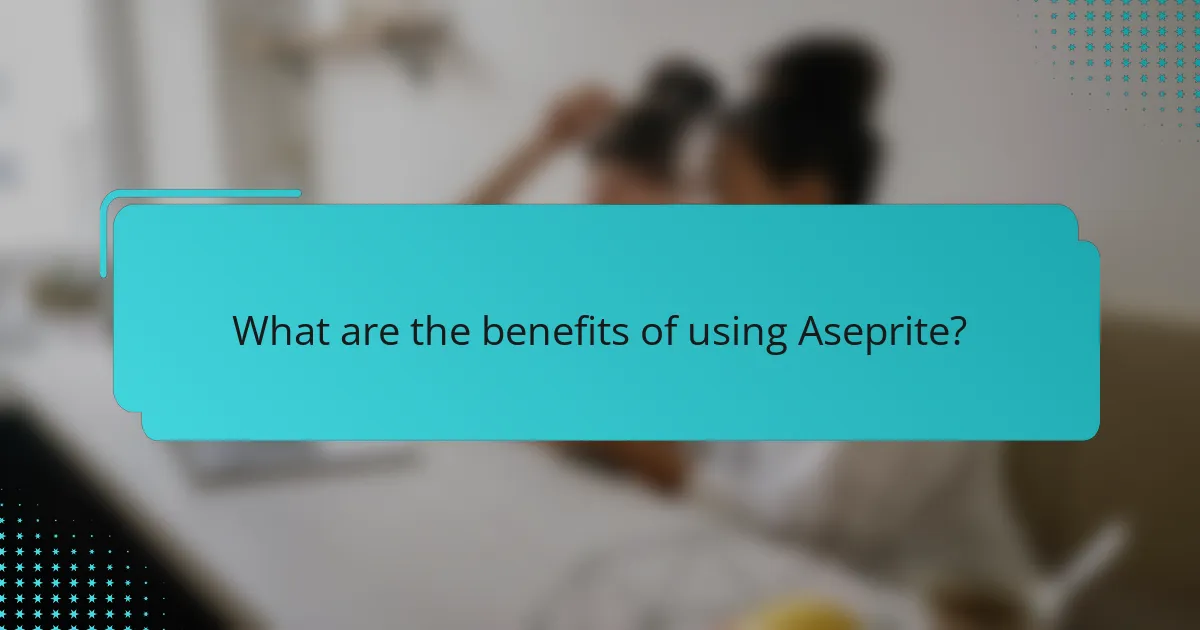
What are the benefits of using Aseprite?
Aseprite offers several benefits for pixel art creation and animation. It provides a user-friendly interface tailored for artists. The software supports layers, allowing complex designs and animations. Aseprite includes features for frame-by-frame animation, making it ideal for game development. It supports a variety of color palettes and customizable brushes. Users can export their work in multiple formats, including GIF and PNG. Aseprite also has a strong community and extensive documentation for support. These features enhance productivity and creativity for pixel artists.
How does Aseprite enhance the workflow for artists?
Aseprite enhances the workflow for artists by providing a user-friendly interface tailored for pixel art and animation. It includes features such as layers, frames, and a customizable palette. These tools allow artists to create detailed animations efficiently. The onion skinning feature helps artists visualize motion between frames. Aseprite also supports scripting, enabling automation of repetitive tasks. Additionally, it offers export options for various formats, streamlining sharing and publishing. The software’s active community provides resources and tutorials, further assisting artists in improving their skills and workflow.
What unique attributes make Aseprite user-friendly?
Aseprite is user-friendly due to its intuitive interface and customizable workspace. The layout is designed for easy navigation, allowing users to access tools quickly. Aseprite supports keyboard shortcuts for efficient workflow, enhancing productivity. The software offers a real-time preview feature for animations, helping users visualize changes instantly. Layer management is straightforward, enabling users to organize their artwork effectively. Additionally, Aseprite includes extensive documentation and community support, making it easier for beginners to learn. These attributes collectively contribute to a seamless user experience.
How does Aseprite cater to both beginners and advanced users?
Aseprite caters to both beginners and advanced users through its intuitive interface and extensive features. Beginners find it easy to start with the simple layout and basic tools. Aseprite provides tutorials and documentation to help new users learn quickly. Advanced users benefit from features like customizable brushes and scripting capabilities. The software supports layers, frames, and animation timelines, enabling complex projects. Aseprite’s flexibility allows users to adapt the workspace to their needs. This combination of accessibility and depth makes it suitable for all skill levels.
What types of projects can be created with Aseprite?
Aseprite can be used to create a variety of pixel art projects. These include character sprites for video games. Users can design animations for those sprites as well. Aseprite also supports creating tilesets for game environments. Users can produce pixel art backgrounds and user interface elements. Additionally, Aseprite allows for creating pixel art illustrations and GIFs. The software supports frame-by-frame animation, enhancing project versatility. Overall, Aseprite is ideal for both game development and artistic expression in pixel art.
Which industries commonly utilize Aseprite for their projects?
The gaming industry commonly utilizes Aseprite for their projects. Aseprite is a pixel art tool favored by game developers. It allows for the creation of sprites and animations. Indie game developers often choose Aseprite due to its affordability and ease of use. The software supports various platforms, enhancing its accessibility. Additionally, the animation features are beneficial for creating character movements. The software is also used in the mobile app development industry. Artists in the retro game development sector frequently rely on Aseprite for its specialized tools.
What are some notable examples of works created with Aseprite?
Notable examples of works created with Aseprite include various indie games and pixel art projects. The game “Celeste,” acclaimed for its pixel art style, utilized Aseprite for character and environment design. Another example is “Hyper Light Drifter,” which features intricate pixel animations crafted in Aseprite. Additionally, “Octodad: Dadliest Catch” showcases character designs and animations made using Aseprite. These works highlight Aseprite’s capabilities in creating detailed pixel art and animations.
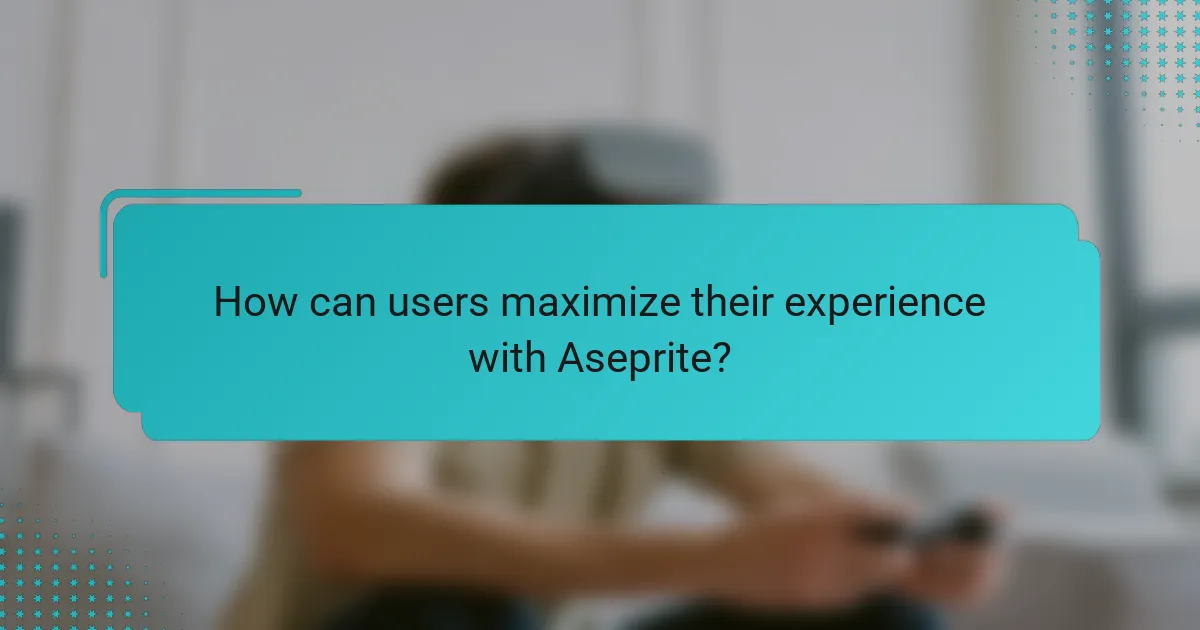
How can users maximize their experience with Aseprite?
Users can maximize their experience with Aseprite by utilizing its full range of tools and features. Familiarizing themselves with the interface enhances workflow efficiency. Learning keyboard shortcuts can significantly speed up the animation process. Engaging with the community through forums and tutorials provides valuable insights and tips. Experimenting with layers and blending modes allows for more complex designs. Regularly saving work prevents data loss during the creative process. Utilizing the built-in scripting feature can automate repetitive tasks. Lastly, exploring different export options ensures that their work is displayed in the best format.
What tips can improve productivity while using Aseprite?
Utilizing keyboard shortcuts significantly improves productivity in Aseprite. Keyboard shortcuts streamline workflows by reducing reliance on mouse navigation. For instance, using ‘B’ for the brush tool instead of selecting it manually saves time. Organizing layers effectively enhances project management. Grouping related layers together allows for quicker access and editing. Customizing the workspace to fit personal preferences can also boost efficiency. A tailored workspace minimizes distractions and optimizes tool accessibility. Regularly saving work prevents loss of progress. Aseprite’s autosave feature can be a valuable asset in this regard. Engaging with the Aseprite community can provide new tips and techniques. Learning from others’ experiences can introduce more efficient practices.
How can users leverage shortcuts and tools for efficiency?
Users can leverage shortcuts and tools in Aseprite to enhance their efficiency significantly. Aseprite offers customizable keyboard shortcuts for various functions. This allows users to perform actions quickly without navigating menus. Users can also utilize the built-in tools for drawing, animation, and color management. For instance, the timeline feature simplifies frame-by-frame animation. Additionally, using layers effectively can streamline the editing process. By mastering these shortcuts and tools, users can reduce time spent on repetitive tasks. Efficient use of Aseprite’s features can lead to a more productive workflow in pixel art creation.
What common troubleshooting steps should users be aware of?
Common troubleshooting steps users should be aware of include checking for software updates. Users should ensure they are using the latest version of Aseprite. Restarting the application can resolve temporary glitches. Verifying system requirements is crucial to ensure compatibility. Users should also check for conflicting software that may interfere with Aseprite. Clearing the cache can help fix performance issues. Additionally, users should consult the official documentation for specific error messages. Engaging with community forums can provide insights and solutions from other users.
Aseprite is a pixel art tool specifically designed for creating and animating sprites, offering a user-friendly interface with features such as layers, frames, and various drawing tools. The software facilitates pixel art creation and frame-by-frame animation, making it a popular choice among game developers. Key attributes include onion skinning for motion visualization, customizable palettes, and a timeline for organizing animations. Aseprite’s affordability and strong community support further enhance its appeal, catering to both beginners and advanced users in various industries. Notable projects created with Aseprite demonstrate its effectiveness in producing detailed pixel art and animations.